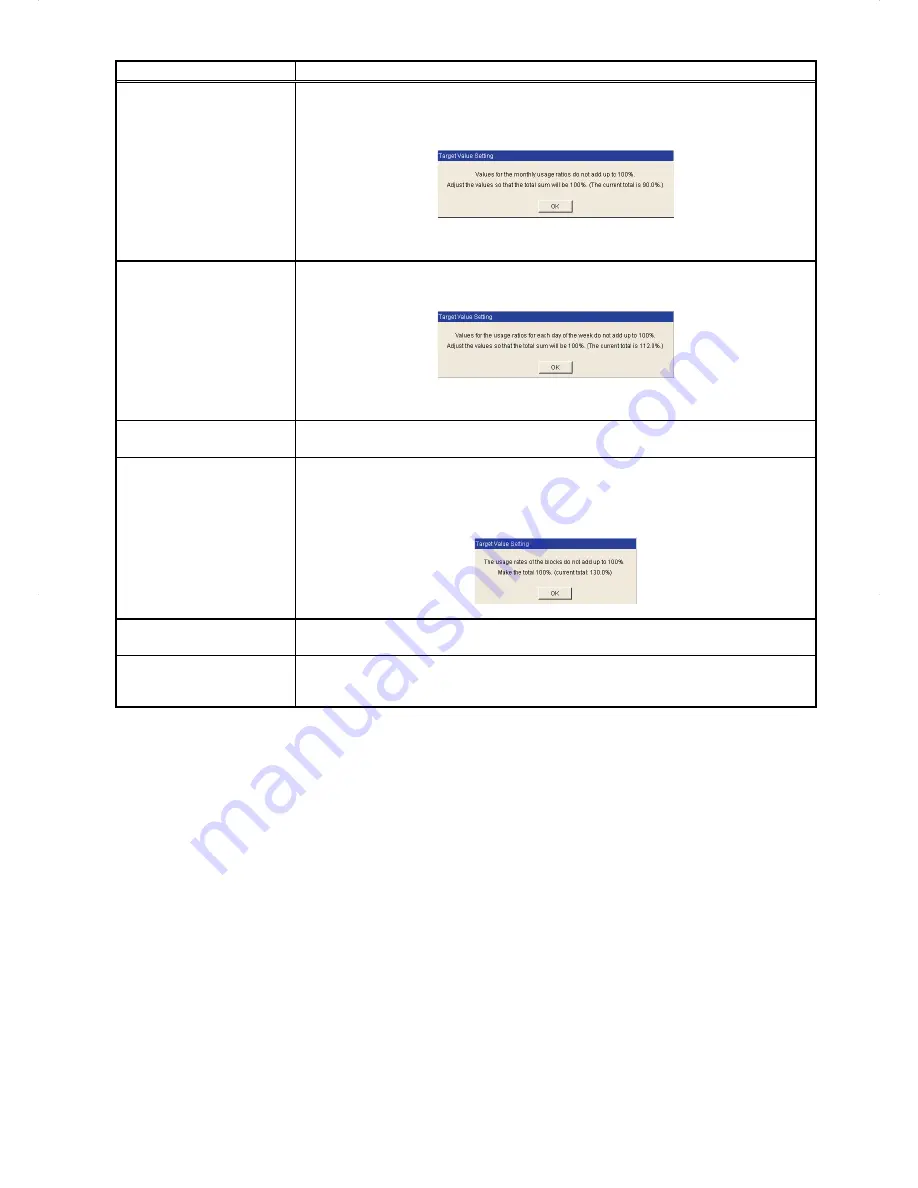
35
Item
Description
Usage ratio for each month
Enter the target usage ratios of the annual electric energy for each month.
Note: Each ratio must be between 0 and 100%.
Note: The total of the ratios must be 100%. If the total is not 100%, a window that shows the
current total value as shown below will appear and the setting will not be saved.
Note: When the ratios are entered, the values in the [Monthly target electric energy] field will be
calculated automatically, based on the value in the [Annual target electric energy] field.
Usage ratio for each day of
the week
Enter the target usage ratios of the electric energy for each day of the week.
Note: The total of the ratios must be 100%. If the total is not 100%, a window that shows the
current total value as shown below will appear and the setting will not be saved.
Note: When the ratios are entered, the values in the [Monthly target electric energy] field may
change after being recalculated.
Block name
The names of all the registered blocks will appear.
Note: If the block name has not been registered, ["Block" + block number] will appear.
Usage ratio for each block
Enter the target usage ratios of the electric energy for each block.
Note: The ratios cannot be entered if the [Auto calc.] checkbox is checked. To enter the desired
ratios, uncheck the checkbox.
Note: The total of the ratios must be 100%. If the total is not 100%, a window that shows the
current total value as shown below will appear and the setting will not be saved.
Auto calc.
Check the checkbox to automatically calculate the usage ratio of the electric energy and
the annual target electric energy for each block based on the indoor unit capacity.
Annual target electric energy
for each block
The annual target electric energy for each block will appear after being calculated based
on the ratios in the [Usage ratio for each block] field and the value entered in the [Annual
target electric energy] field.
















































