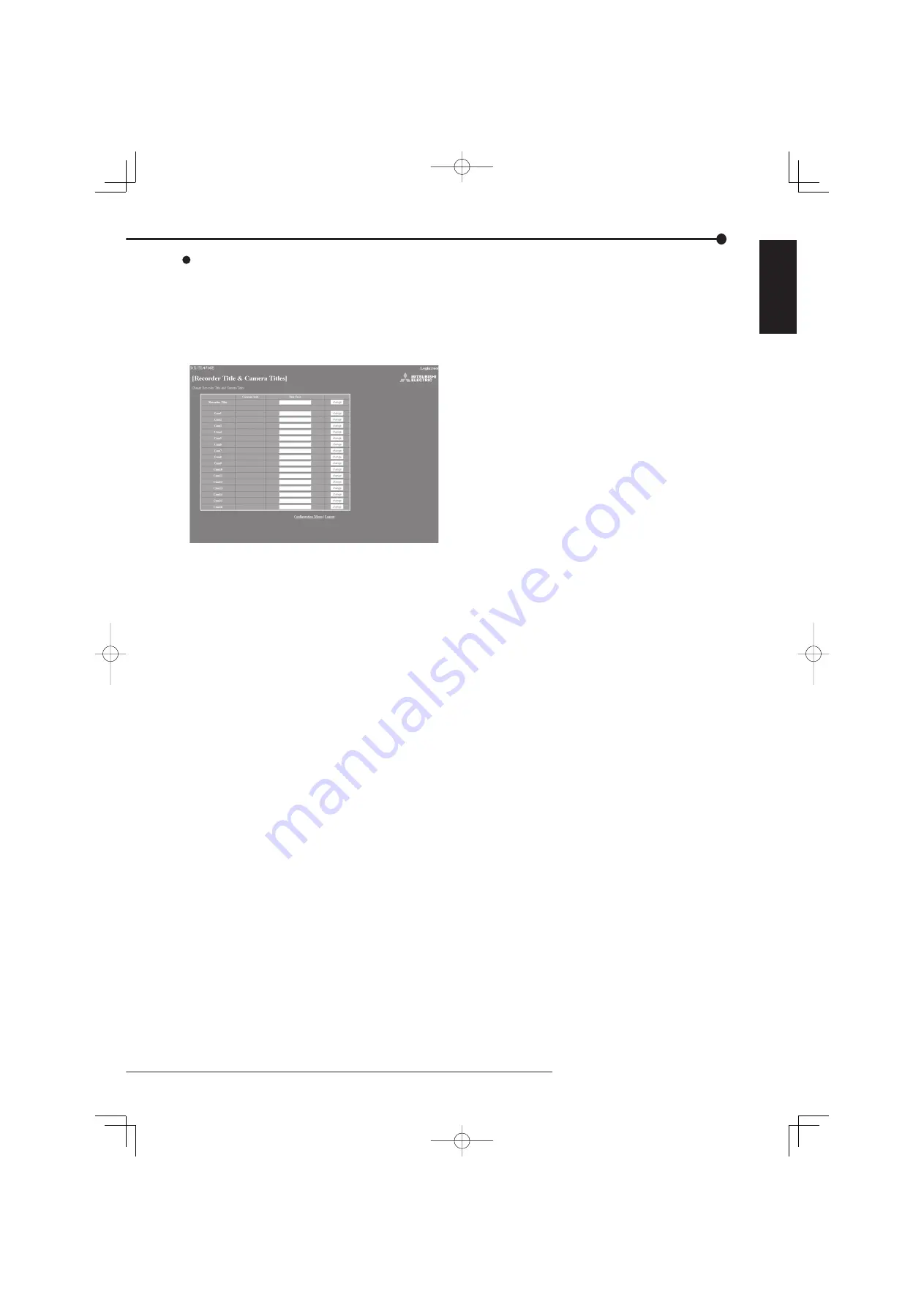
Communications by Web Browser
101
ENGLISH
Recorder Title & Camera Titles
This is the screen for setting or changing the recorder and
the camera titles.
step
1.
Select “Recorder Title & Camera Titles” and left-
click.
• The “[Recorder Title & Camera Titles]” screen
appears.
step
2.
Enter the desired recorder or camera title to “New
Text.”
• The recorder and the camera titles currently set
are shown in the “Current Text.”
step
3.
Select “change” and left-click.
• Then new changes are displayed at the recorder
monitor A or B output. Also, the recorder “Camera
Display Mode” must be setup to display camera
titles.






























