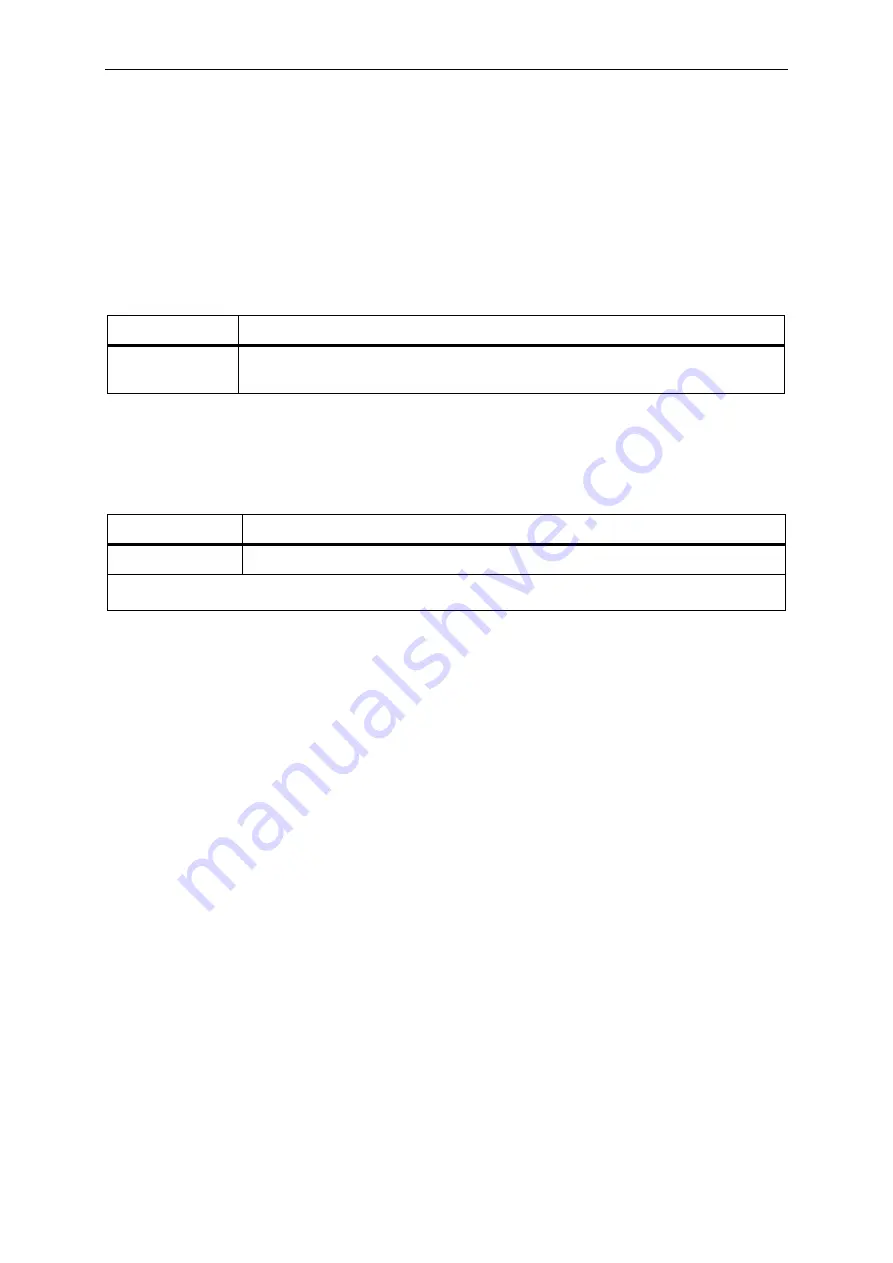
System Wide Data
8380-383-115-BA
37
Issue 2, June 1999
7. 4. 015 - Rotary Dialling Break Percentage
You can specify the rotary dialling break percentage to either 60/40 or 67/33, when 942 918 0.
Otherwise, the value is locked to the country-specific defaults defined in the following list:
•
UK
67/33
•
Italy
60/40
•
Spain
60/40
•
France
67/33
•
Netherlands
60/40
•
Portugal
67/33.
7. 5. 602 - Machine Identifier
The Machine Identifier option is used to uniquely identify a Dialer.
Note: Refer to the ASCII Hex chart in Appendix 1 for programming characters.
Register
Description
015 T
T = 0 for 60/40
T = 1 for 67/33
Register
Description
602 T
T = machine ID; must be entered as ASCII Hex; the ID can only be up to 40 characters.
Refer to Appendix 2 for country-specific-default data.
Содержание SmarT-1 380-003-FBCLXX
Страница 1: ... Installation Programming Guide ...
Страница 12: ...Regulatory Information 8380 383 115 BA 11 Issue 2 June 1999 ...
Страница 16: ...SMarT 1 EuroRoute One line Dialer Installation 8380 383 115 BA 15 Issue 2 June 1999 ...
Страница 18: ...System Requirements 8380 383 115 BA 17 Issue 2 June 1999 ...
Страница 22: ...Initialisation 8380 383 115 BA 21 Issue 2 June 1999 ...
Страница 26: ...Security Access Registers 8380 383 115 BA 25 Issue 2 June 1999 ...
Страница 48: ...Line and Trunk Options 8380 383 115 BA 47 Issue 2 June 1999 ...
Страница 56: ...Access Control Sequences 8380 383 115 BA 55 Issue 2 June 1999 ...
Страница 66: ...Search Tables 8380 383 115 BA 65 Issue 2 June 1999 ...
Страница 70: ...Common Option Data 8380 383 115 BA 69 Issue 2 June 1999 ...
Страница 76: ...Call Home 8380 383 115 BA 75 Issue 2 June 1999 ...
Страница 78: ...Cost Centre Code Options 8380 383 115 BA 77 Issue 2 June 1999 ...
Страница 90: ...Appendix 2 Defaults Loaded By Using the 942 918 X Command 8380 383 115 BA 89 Issue 2 June 1999 ...
Страница 94: ...Appendix 4 Hardware Specification 8380 383 115 BA 93 Issue 2 June 1999 ...
















































