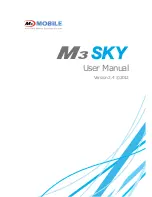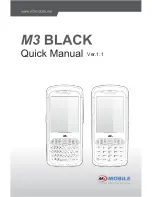1-16
Getting Started
1.7
Expanding Your Device
Using a SD/MMC Card
Your device has a SD/MMC slot where you can insert an optional SD or
MMC storage card, or SDIO wireless network card. With the removable
memory, you can store or backup your data and exchange data with other
devices.
To use a SD/MMC card, insert it into the slot, with the connector pointing to
the slot and its label facing the front of the device. Follow the instructions
supplied with the card for more information.
To remove a card, first make sure that no application is accessing the card.
Then slightly push the top edge of the card to release it and pull it out of the
slot.
NOTE:
A storage card is also called a memory card.
Make sure that no foreign objects enter the slot.
Keep a SD or MMC card in a well-protected box to avoid dust and humidity when
you are not using it.
When turning the device off or making it enter the suspend (sleep) mode, wait for 5
seconds after the screen goes blank, and then remove the SD/MMC card from the
slot. Doing so ensures uninterrupted access and prevents data damage.
Before using a SDIO card, first install its supplied driver on the device and then
restart the device. Doing so ensures that the device can recognize the card
correctly.