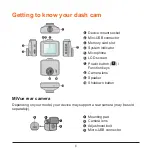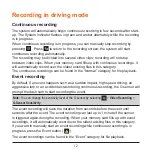17
System settings
Note:
Not all setting items and options are available for all models.
To customise the system settings, press
.
File Playback
Plays the recorded videos and photos.
Camera
Press to enter Camera mode.
Sound Recording
Sets if you want to include sounds in the recordings.
SafetyCam
l
Alert Sound:
Turns on (
Beep
or
Voice
) or off (
Mute
) the alert sound.
l
Alert Distance:
The system will alert you at a preset distance (
Short
,
Medium
or
Long
) when a safety camera is detected.
l
Alert Method
l
Smart Alert:
Sets the alert distance function according to the current GPS car
speed.
l
Standard Alert:
Sets the alert distance function according to the speed limit.
l
Threshold:
Sets the speed value for the dash cam to start offering alerts.
l
Cruise Speed Alert:
Sets the limit for the cruise speed. When you drive at a
cruise speed over the set value, you will receive alerts by the dash cam.
l
Custom SafetyCam:
Lists all custom safety cameras which are sorted by the
created time.
Содержание 5415N5780005
Страница 1: ...User Manual MiVue C380D...