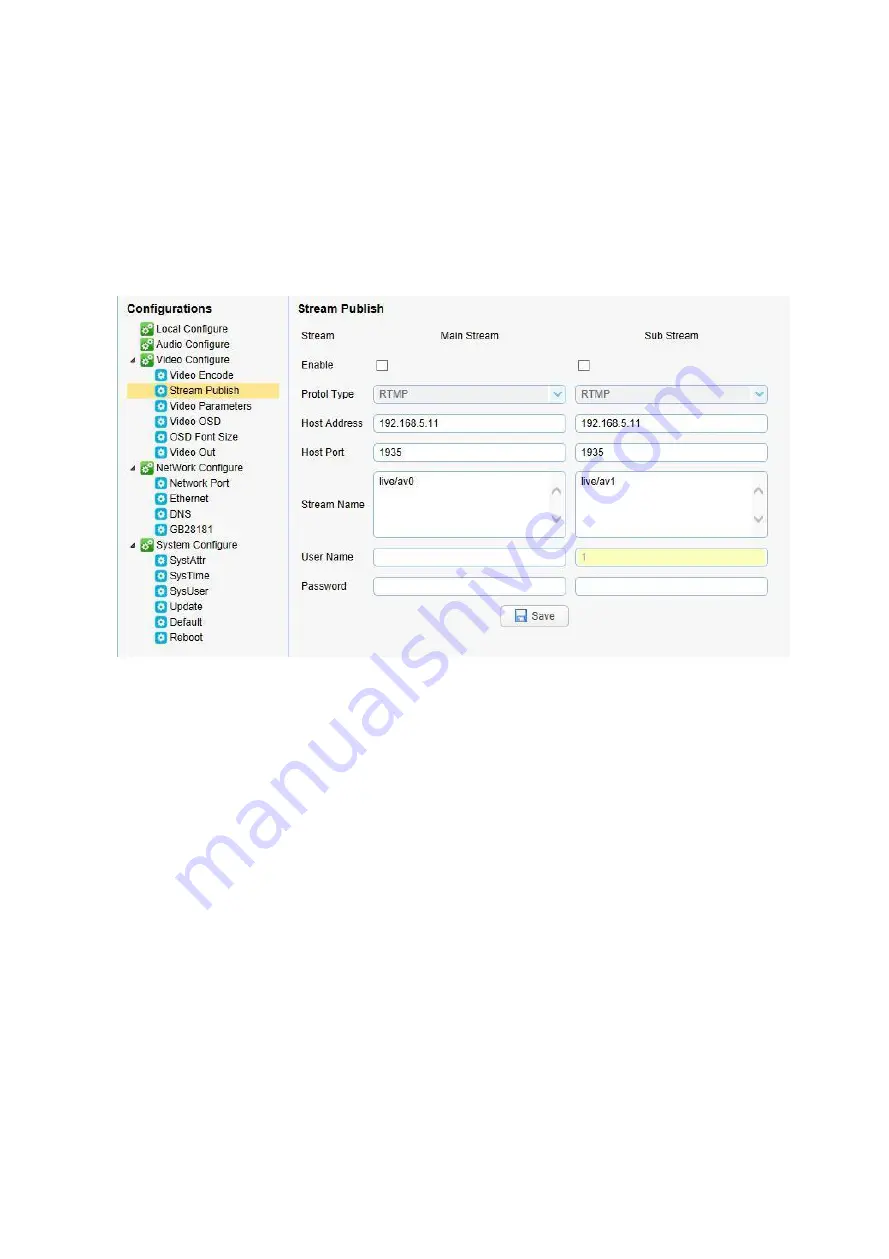
- 27 -
rtsp://192.168.5.163:554/live/av1 (av1 secondary code stream)
Where the default IP address of camera is 192.168.5.163, the rtmp video streaming is obtained in the
following way
rtmp://192.168.5.163:1935/live/av0 (av0 main code stream)
rtmp://192.168.5.163:1935/live/av1 (av1 secondary code stream)
2. Push Video Streaming
Enter the following interface by selecting "Configuration" -> "Video Configuration" -> "Stream Release".
To push the rtmp audio and video streaming to the server, the camera IP must be mapped to the extranet;
otherwise, the connection to the server fails.
Host address: Server address, which is either a domain name or an IP address
Host port: Server default port number
Stream name: live/test (format: live/xxx)
User name and password: The user name and password set for server; the fields can be left blank if no user
name and password are set
Visit url:rtmp:
/
server domain name address: Server port No./live/xxx
Or (rtmp:
/
server IP address: Server port No./live/xxx)
4.4 Software Upgrading
1. The management interface appears after successful login. The video preview interface appears by default.
Operations such as PTZ control, zooming, focusing, video recording, snapshot, sound, magnification, full screen,
and the setup, operation and deletion of preset position are available in the preview interface.
2. Get into the following interface by selecting "Configuration" -> "System Configuration" -> "Software
Upgrading".
Содержание UV401
Страница 1: ...4K Ultra HD PTZ Camera User Manual V1 0...
Страница 23: ...22 3 English Menu...
Страница 24: ...23...
























