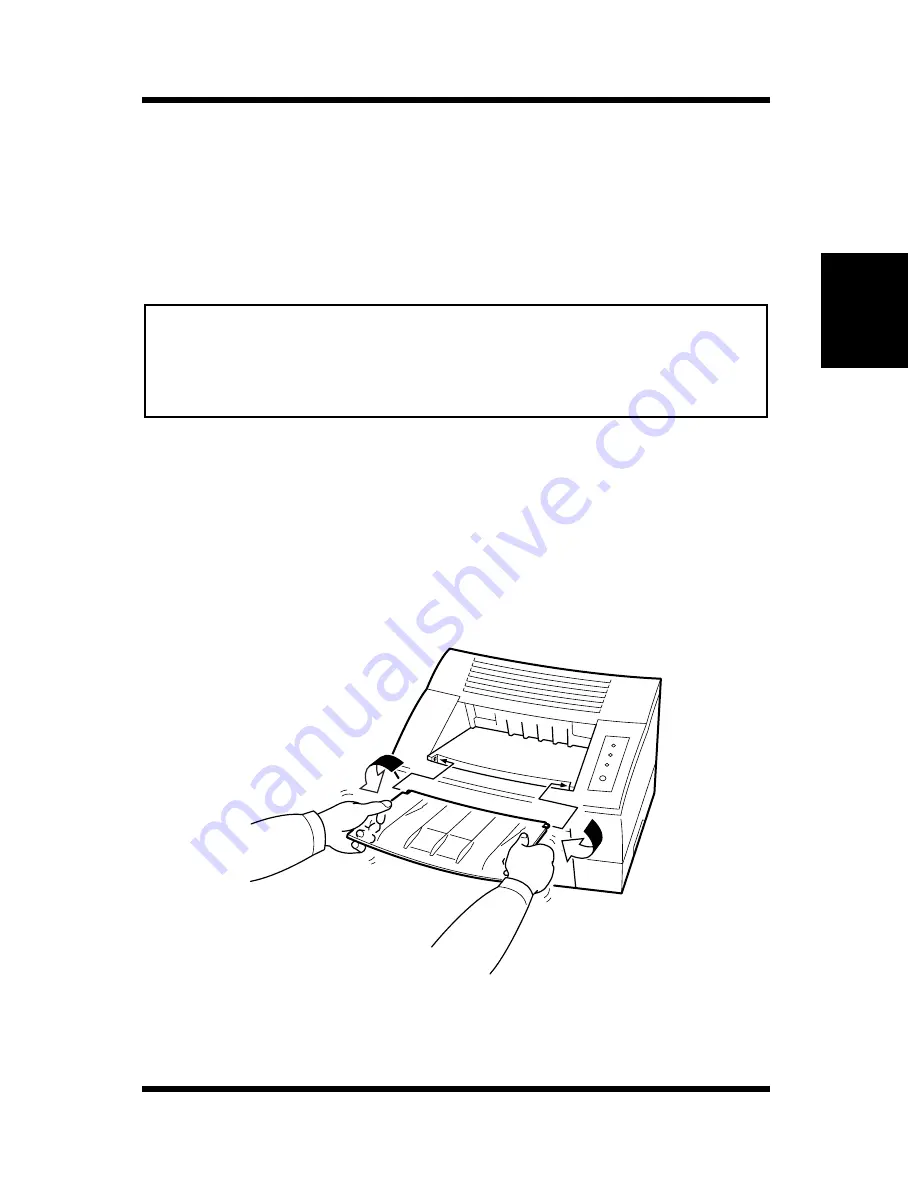
2-7
Setting-up
Setting-up
Chapter 2
Setting-up
See the separate Quick Guide for Installation and Reference that comes
with the printer before unpacking.
Set-up the printer according to the following instructions.
Note
Installing the Face-Down Tray
With both hands, gently bend the face-down tray inwards and insert
one of its tabs into its holder on the upper portion of the printer.
Continue to bend the face-down tray so that it curves enough for the
second tab to fit into its holder and release the tray into position.
• Always use a shielded interface cable. Use of an unshielded cable can
result in radio interference with data.
• Keep all the boxes and packing materials that the printer comes in for
later use when transporting the printer.
Содержание PageWorks 18
Страница 1: ...User s Manual PageWorks 18...
Страница 18: ...xvi Contents Interface Connector and Cable 8 7 SIMM Option 8 8 Appendix A Glossary Appendix B Index...
Страница 19: ...Chapter Introduction 1 Introduction Chapter 1...
Страница 20: ...Introduction Chapter 1...
Страница 29: ...Chapter Setting up 2 Setting up Chapter 2...
Страница 30: ...Setting up Chapter 2...
Страница 66: ...MEMO Setting up Chapter 2...
Страница 67: ...Chapter Using the Printer 3 Using the Printer Chapter 3...
Страница 68: ...Using the Printer Chapter 3...
Страница 74: ...3 6 Loading Paper Using the Printer Chapter 3 4 Replace the tray cover onto Tray 1...
Страница 85: ...Chapter Printer Driver 4 Printer Driver Chapter 4...
Страница 86: ...Printer Driver Chapter 4...
Страница 152: ...MEMO Printer Driver Chapter 4...
Страница 153: ...Chapter Printer Status Display and Control Panel 5 Printer Status Display and Control Panel Chapter 5...
Страница 154: ...Printer Status Display and Control Panel Chapter 5...
Страница 167: ...Chapter Maintenance 6 Maintenance Chapter 6...
Страница 168: ...Maintenance Chapter 6...
Страница 179: ...Chapter Troubleshooting 7 Troubleshooting Chapter 7...
Страница 180: ...Troubleshooting Chapter 7...
Страница 195: ...Chapter Specifications 8 Specifications Chapter 8...
Страница 196: ...Specifications Chapter 8...
Страница 205: ...Appendix Glossary A Glossary Appendix A...
Страница 206: ...Glossary Appendix A...
Страница 213: ...Appendix Index B Index Appendix B...
Страница 214: ...Index Appendix B...
Страница 218: ...MEMO...
















































