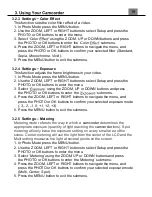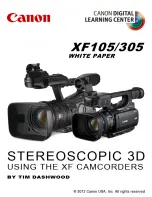4
1.1 Camcorder Interface
1. Touch LCD Screen
8. Power Button
15. Down/Delete Button
2. Hot Shoe Mount
9. LED Mode Indicator
16. Right/Exposure Button
3. Speaker
10. Mode Button
17. Left/Exposure Button
4. Display Button
11. Record Button
18. OK Button
5. Zoom
12. Port Door
19. Menu
6. Shutter
13. Microphone
7. LED Indicator
14. Up/LED Light Button
1. Lens
2. Remote Control Sensor
3. LED Light
Содержание MN4K100Z
Страница 1: ...MN4K100Z User Manual ...
Страница 6: ...5 1 Tripod Mount 2 Battery Compartment 3 Memory Card Slot ...
Страница 31: ...30 7 app to launch remote operation of the camcorder 8 pp to connect to your camcorder ...
Страница 39: ......