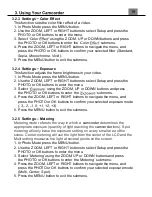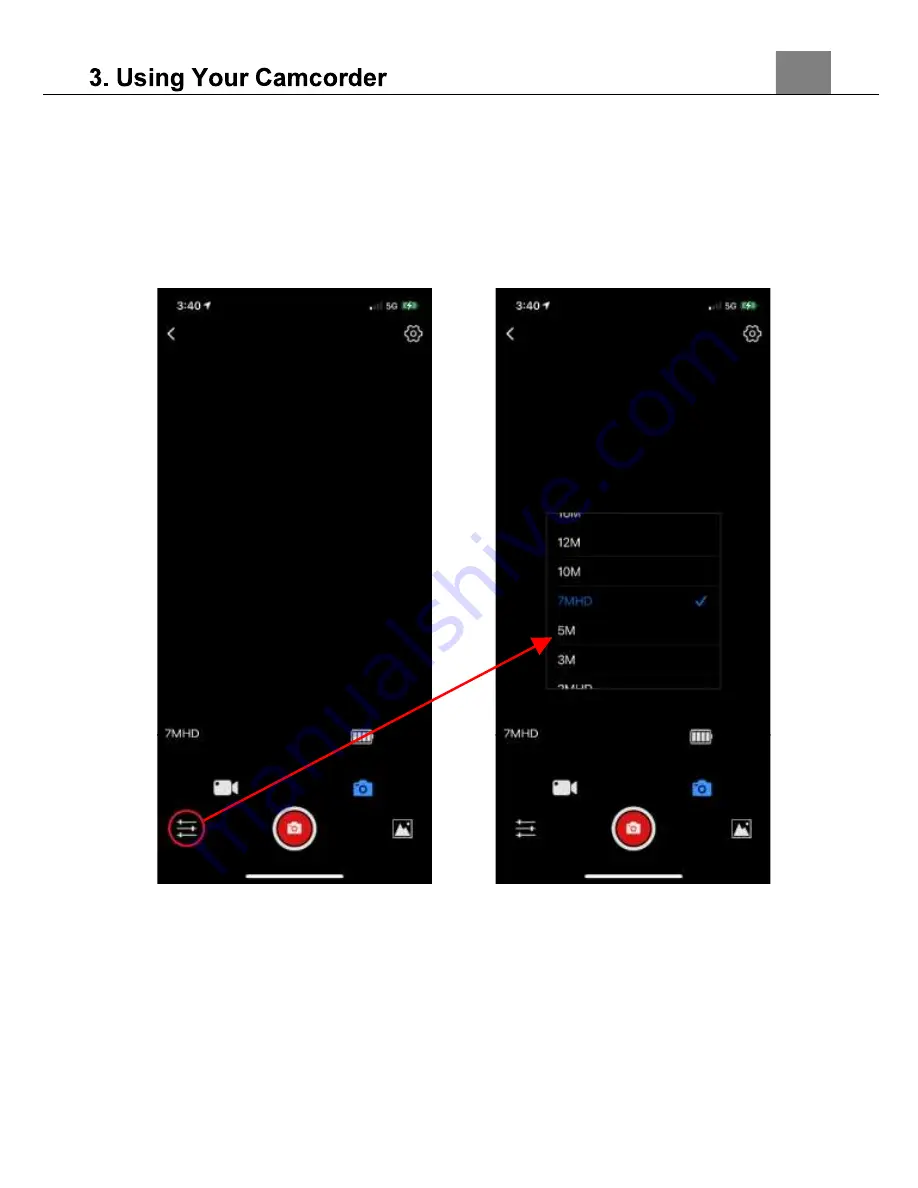
33
3.5.2.2 Taking Photos Remotely
1. To take a photo, press the photo button in the middle of the bottom of
your smartphone screen. When a photo is taken, the LED status indicator
on the rear of the camcorder will flash red once.
2. The photo resolution can be changed on the app by pressing the button in
the bottom left corner of the screen. Photo resolution can be set at 28MP,
24MP, 20MP, 16MP, 12MP, 10MP, 7MP HD, 5MP, 3MP, 2MP HD, VGA.
Содержание MN4K100Z
Страница 1: ...MN4K100Z User Manual ...
Страница 6: ...5 1 Tripod Mount 2 Battery Compartment 3 Memory Card Slot ...
Страница 31: ...30 7 app to launch remote operation of the camcorder 8 pp to connect to your camcorder ...
Страница 39: ......