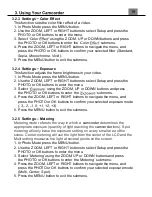14
Video
Pause
Photo
Delete
Volume Up
Right
Fast Forward
Volume Down
Zoom In
Zoom Out
LED Light
Mode
Left
Play/Stop
Rewind
2.13 Remote Control
Note: Before using
the remote, remove
the battery tab on the
back.
When using the
remote, it should be
pointed towards the
remote control receiver
on the front the
camcorder. There
objects in between the
remote and camcorder
as they can block the
signal from the remote.
Содержание MN4K100Z
Страница 1: ...MN4K100Z User Manual ...
Страница 6: ...5 1 Tripod Mount 2 Battery Compartment 3 Memory Card Slot ...
Страница 31: ...30 7 app to launch remote operation of the camcorder 8 pp to connect to your camcorder ...
Страница 39: ......