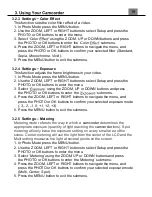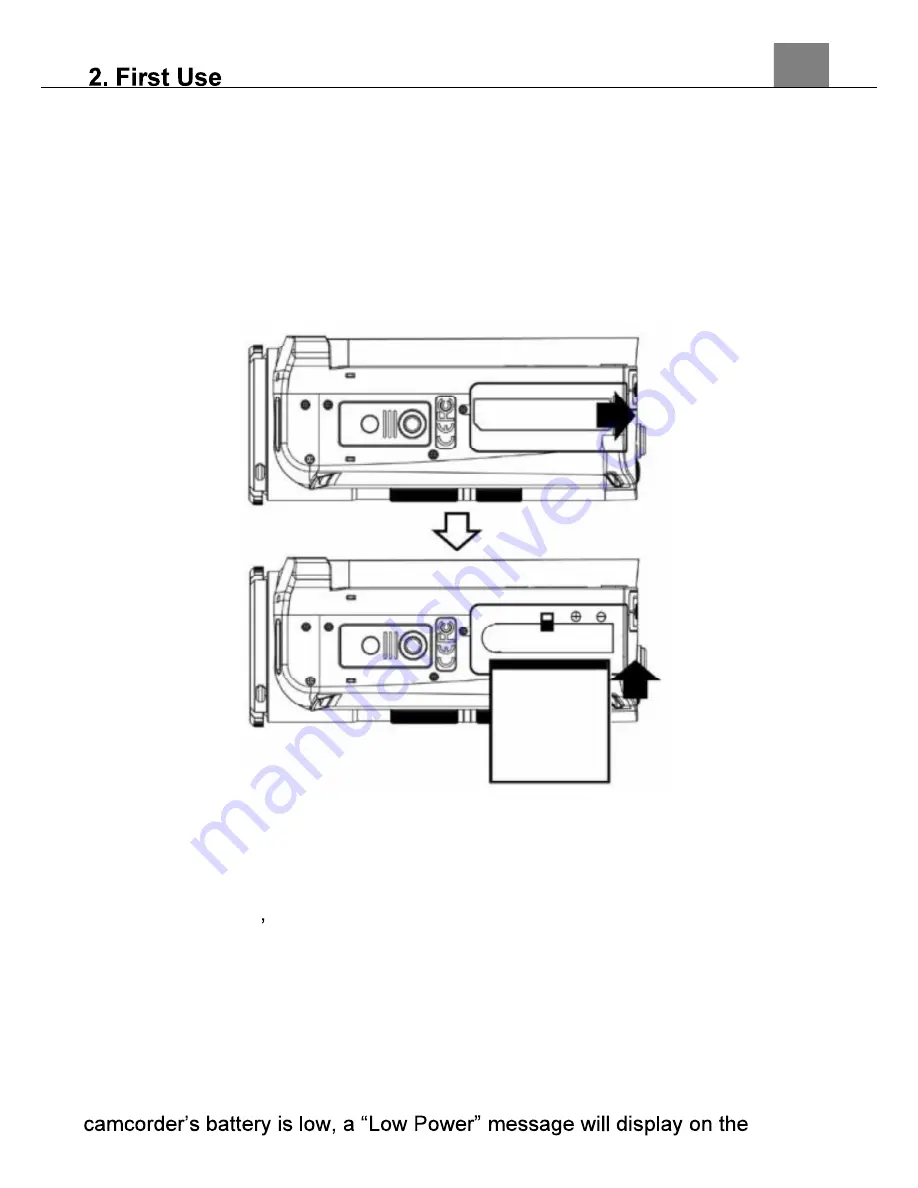
9
one way. Push the battery in until it locks into place. Open the battery door
by sliding the battery door towards the rear of the camcorder, the door will
then flip open.
1. Insert the battery. Ensure that the metal contacts are inserted first. Push the
down until you hear an audible click.
2. Close the battery door by laying it flat against the bottom of the camcorder
and sliding it towards the front of the camcorder.
3. To remove the battery, slide the battery lock away from the battery and
the battery will eject.
2.3 Charging the Battery
Connect your camcorder to the included AC adaptor with the USB cable
provided for charging. Open the rubber jack door on the rear of the
camcorder to access the charging port. Insert the small end of the USB plug
into the camcorder s port, and the larger end into the included AC adaptor.
The LED indicator light will light up red while charging and will light up green
when charging is complete.
2.4 Powering the Camcorder On/Off
Press and hold the POWER button for 2 seconds to power the camcorder on.
To power the camcorder off, press the POWER button. The camcorder will
automatically power on and off when the screen is opened or closed. If the
Содержание MN4K100Z
Страница 1: ...MN4K100Z User Manual ...
Страница 6: ...5 1 Tripod Mount 2 Battery Compartment 3 Memory Card Slot ...
Страница 31: ...30 7 app to launch remote operation of the camcorder 8 pp to connect to your camcorder ...
Страница 39: ......