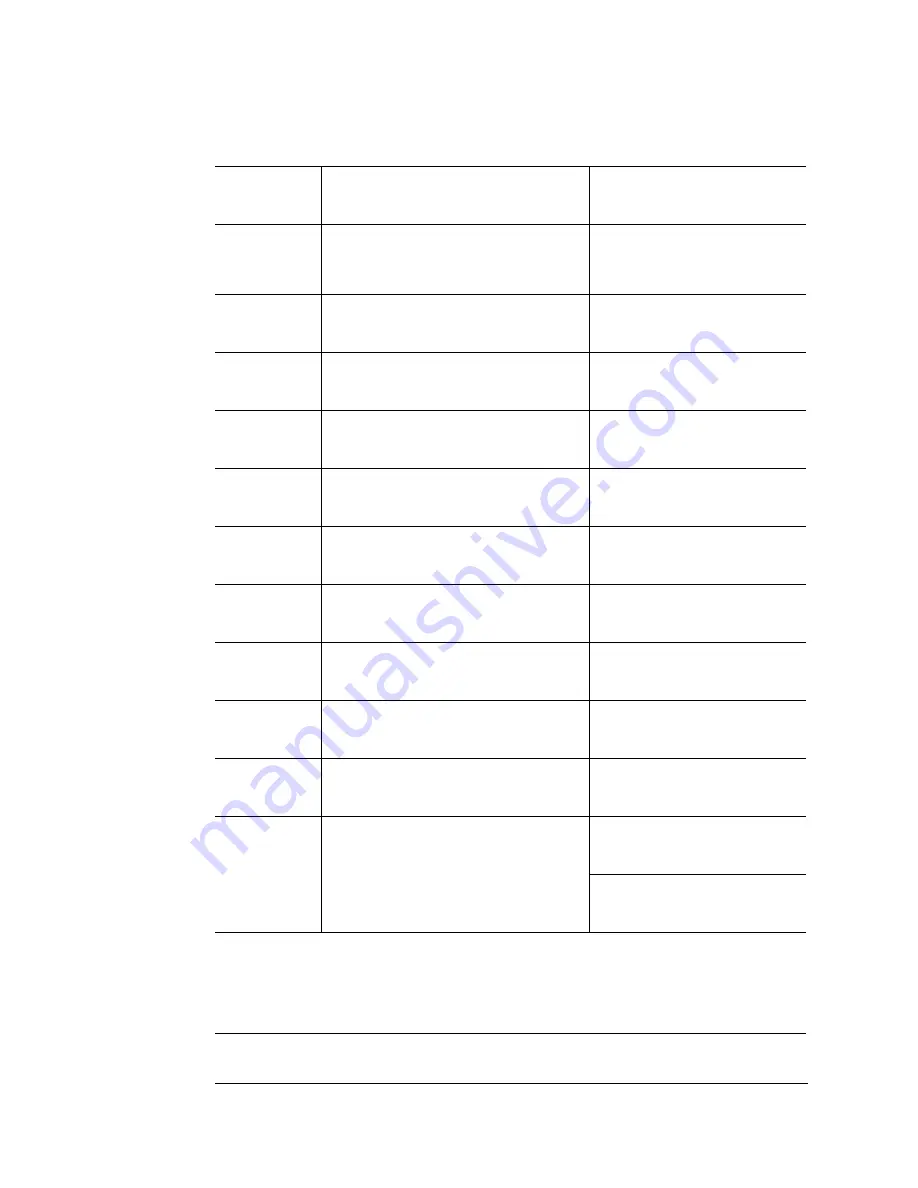
Testing PC-Printer
Communication
8-17
Troubleshooting Printer Problems
Press this
key...
to...
The message window
reads...
Online/
Offline
Turn off the Ready indicator and
enable printer configuration.
IDLE
Menu
Access the configuration menu.
CONFIGURATION
OPERATOR CONTROL
Next
Advance to the Administration
menu.
CONFIGURATION
ADMINISTRATION
Select
Access the Administration menu.
ADMINISTRATION
COMMUNICATIONS
Select
Access the Communications
menu.
COMMUNICATIONS
TIMEOUTS
Next
Advance to the Serial menu.
COMMUNICATIONS
SERIAL
Select
Access the Serial menu.
SERIAL
MODE
Next (one or
more times)
Advance to the Baud Rate menu.
SERIAL
BAUD RATE
Select
Access the Baud Rate menu.
BAUD RATE
*9600
Next (one or
more times)
Advance to the correct baud rate.
BAUD RATE
#
Select
Select the displayed baud rate.
#
IS SELECTED
SERIAL
BAUD RATE
»
Note:
If you need to change other settings, press the Next key to access
the appropriate menu option, and then return to the point where you
press the Select key to access the Administration menu and select the
new settings.
Содержание MAGICOLOR 2
Страница 1: ...QMS magicolor 2 Print System Operation 1800482 001B...
Страница 9: ...1 Introduction In This Chapter n Introduction on page 1 2 n About This Manual on page 1 2...
Страница 38: ......
Страница 50: ......
Страница 102: ......
Страница 110: ......
Страница 162: ......
Страница 163: ...A QMS Customer Support In This Appendix n Sources of Support on page A 2 n QMS World wide Offices on page A 5...
Страница 170: ......






























