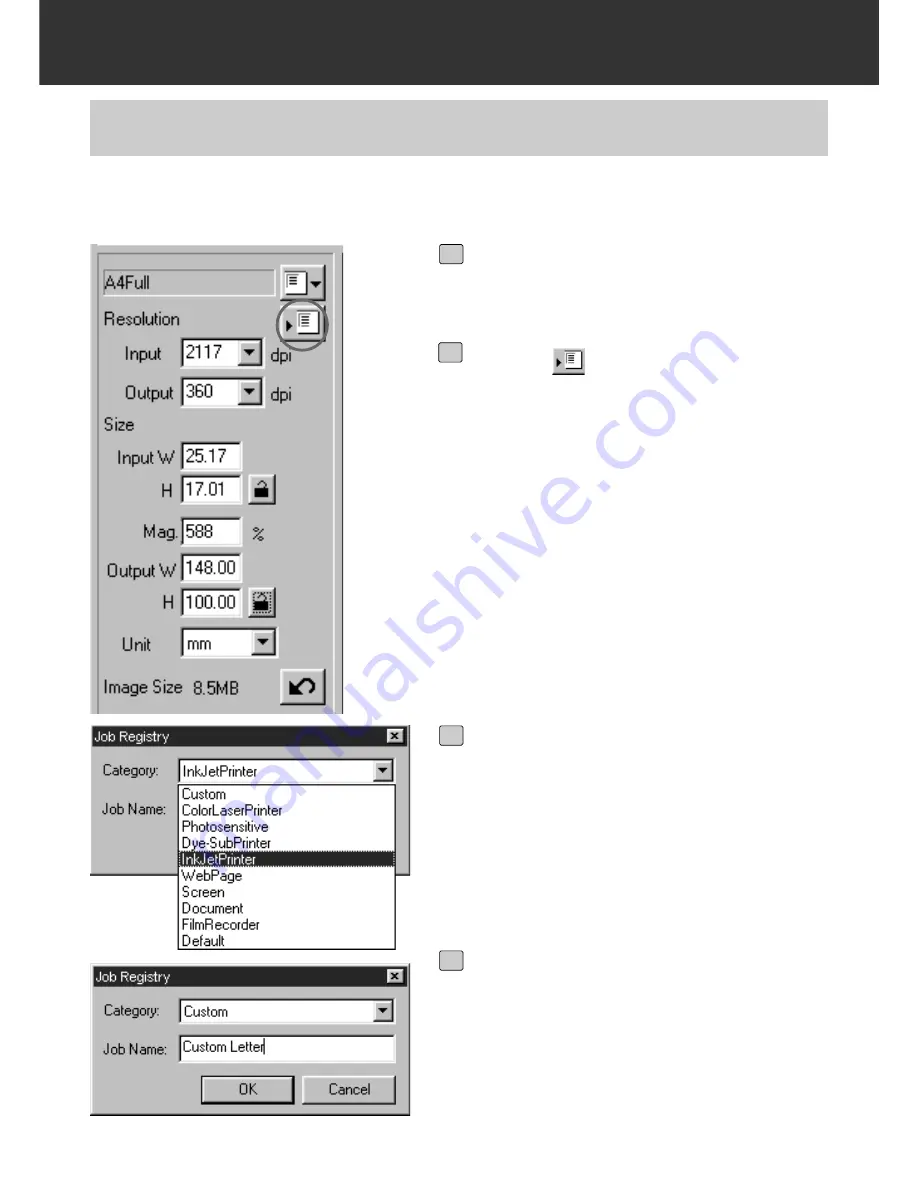
– 86 –
SCAN SETTINGS WINDOW
REGISTERING A JOB
Specify the scan settings to be regis-
tered in the Scan Settings window.
1
Click on
.
• The Job Registry dialog box will appear.
2
Select the desired category to be reg-
istered from the Category list box.
3
Input the job name to be registered
and click on [OK].
• The scan settings you specified are regis-
tered with the specified name as a job file.
The Job Registry dialog box will disappear.
• Input the job name within 24 characters.
4
In addition to the Job settings included with the software, it is possible to register your own Job
settings in the Job File List.
Содержание Dimage Scan Multi II
Страница 1: ...Software Instruction Man Software Instruction Manual ual...
Страница 107: ...107 JOB FILE LIST 35 MM...
Страница 109: ...109 JOB FILE LIST 6 X 4 5...
Страница 111: ...111 JOB FILE LIST 6 X 6...
Страница 113: ...113 JOB FILE LIST 6 X 7...
Страница 115: ...115 JOB FILE LIST 6 X 8...
Страница 117: ...117 JOB FILE LIST 6 X 9...
Страница 119: ...119 JOB FILE LIST APS...
Страница 121: ...121 JOB FILE LIST 16 MM...
Страница 123: ...123...
Страница 125: ......






























