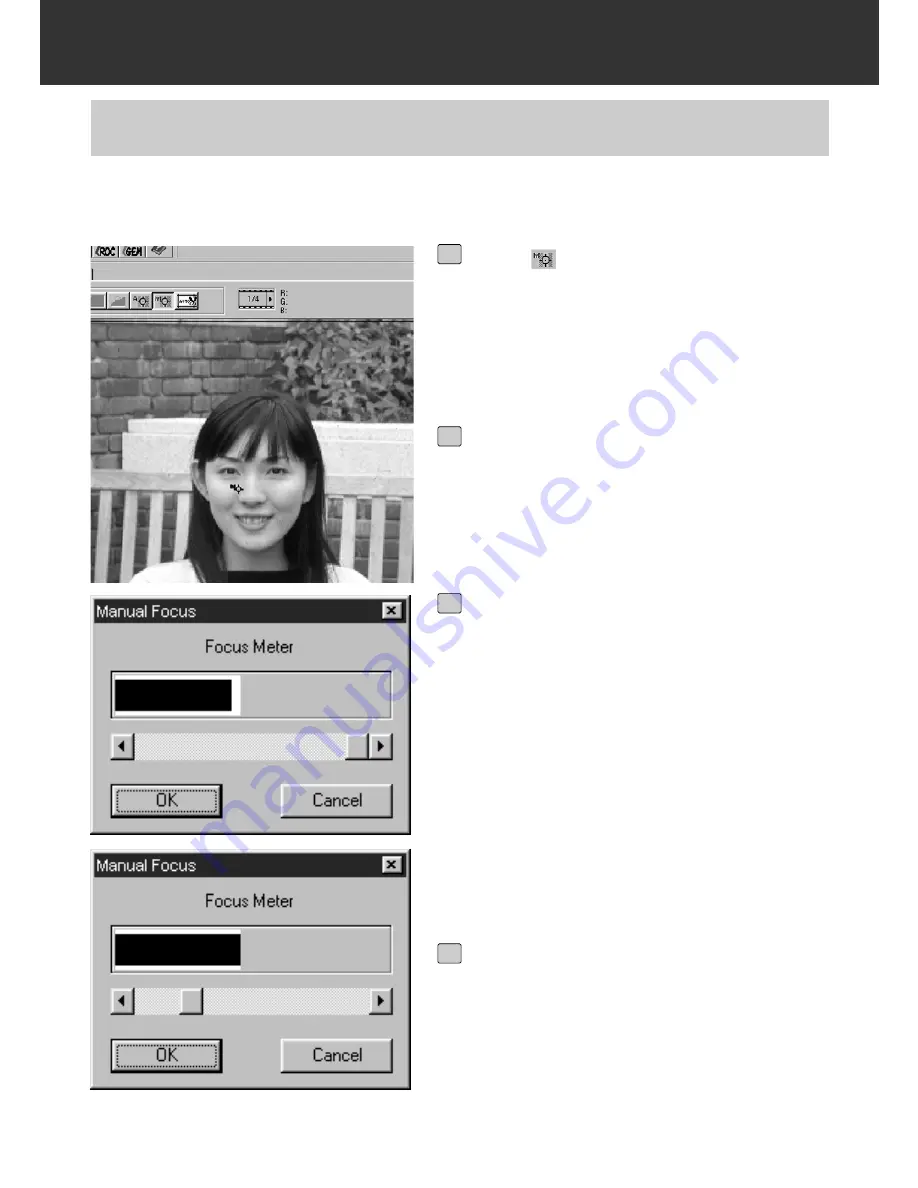
– 41 –
PRESCAN
Press
in the Prescan window.
• The pointer will change to the Manual Focus
icon.
• When you click the Point AF button again,
The pointer shape returns to the original one.
1
Click on the area of the image to be
in sharp focus.
• The Focus Control dialog box will appear.
2
Adjust the slider until the black and
white bars are at their longest for
maximum focus.
• The black bar shows the current focus value
and the white bar shows the maximum focus
value previously obtained.
• Click and drag the slider to the left and right.
Click on the slider arrow to make a small
change. Click on the slider bar to make a
larger change.
• When [Cancel] is clicked on, the manual
focus setting is cancelled and the Focus
Control dialog box disappear.
3
Click on [OK].
• The point clicked on step 2 will be focused
and the prescan will begin again.
4
Use manual focus to focus on a specific area of the image or to reduce the appearance of grain
in grainy film (such as high-speed or pushed film) by slightly defocusing it.
MANUAL FOCUS
Содержание Dimage Scan Multi II
Страница 1: ...Software Instruction Man Software Instruction Manual ual...
Страница 107: ...107 JOB FILE LIST 35 MM...
Страница 109: ...109 JOB FILE LIST 6 X 4 5...
Страница 111: ...111 JOB FILE LIST 6 X 6...
Страница 113: ...113 JOB FILE LIST 6 X 7...
Страница 115: ...115 JOB FILE LIST 6 X 8...
Страница 117: ...117 JOB FILE LIST 6 X 9...
Страница 119: ...119 JOB FILE LIST APS...
Страница 121: ...121 JOB FILE LIST 16 MM...
Страница 123: ...123...
Страница 125: ......






























