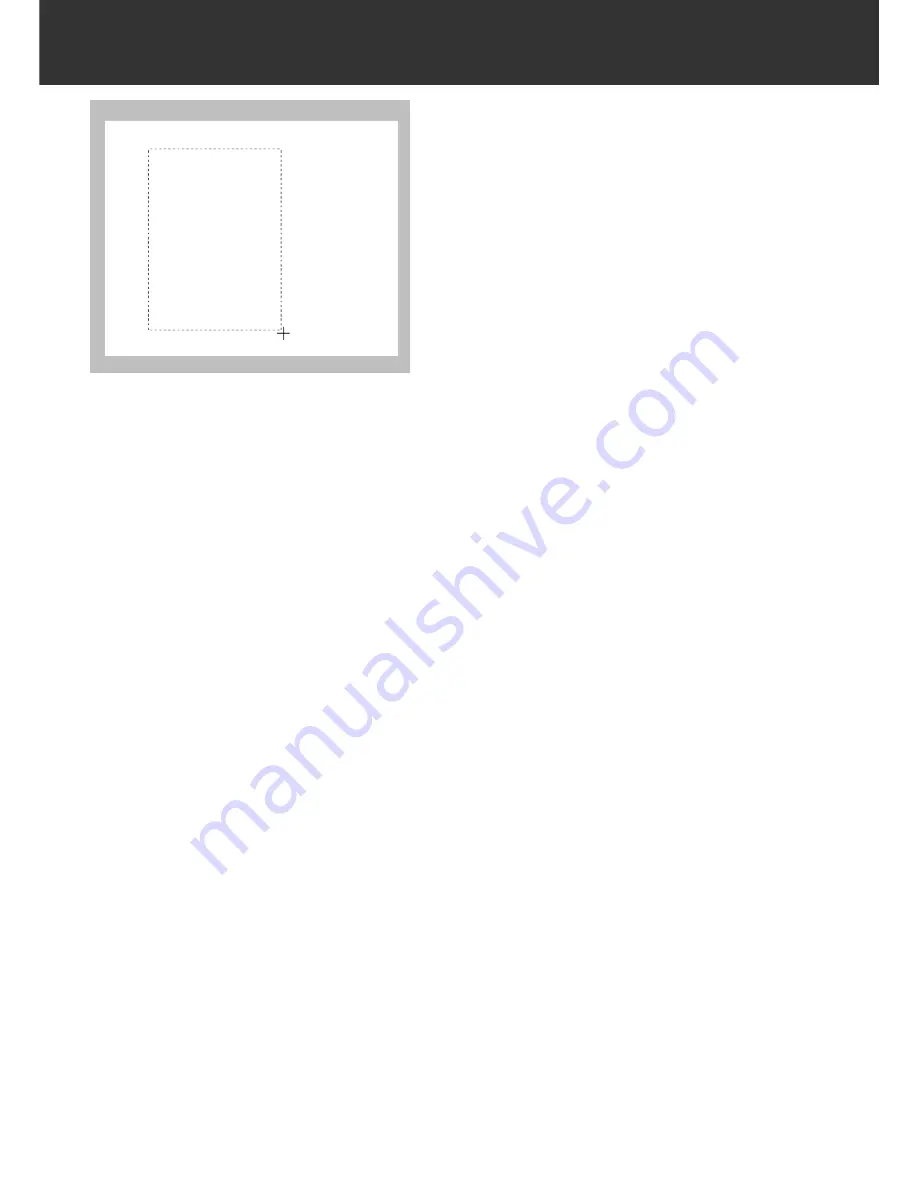
– 44 –
PRESCAN
Define a new cropping frame by clicking
and dragging outside the current frame.
The previously displayed cropping
frame is cancelled.
* You can resize the cropping frame to cover the full prescan image again by pressing the
following keys.
When the Prescan window is displayed:
Windows:
Press the Ctrl key and A key simultaneously.
Macintosh: Press the Command key and A key simultaneously.
Содержание Dimage Scan Multi II
Страница 1: ...Software Instruction Man Software Instruction Manual ual...
Страница 107: ...107 JOB FILE LIST 35 MM...
Страница 109: ...109 JOB FILE LIST 6 X 4 5...
Страница 111: ...111 JOB FILE LIST 6 X 6...
Страница 113: ...113 JOB FILE LIST 6 X 7...
Страница 115: ...115 JOB FILE LIST 6 X 8...
Страница 117: ...117 JOB FILE LIST 6 X 9...
Страница 119: ...119 JOB FILE LIST APS...
Страница 121: ...121 JOB FILE LIST 16 MM...
Страница 123: ...123...
Страница 125: ......
















































