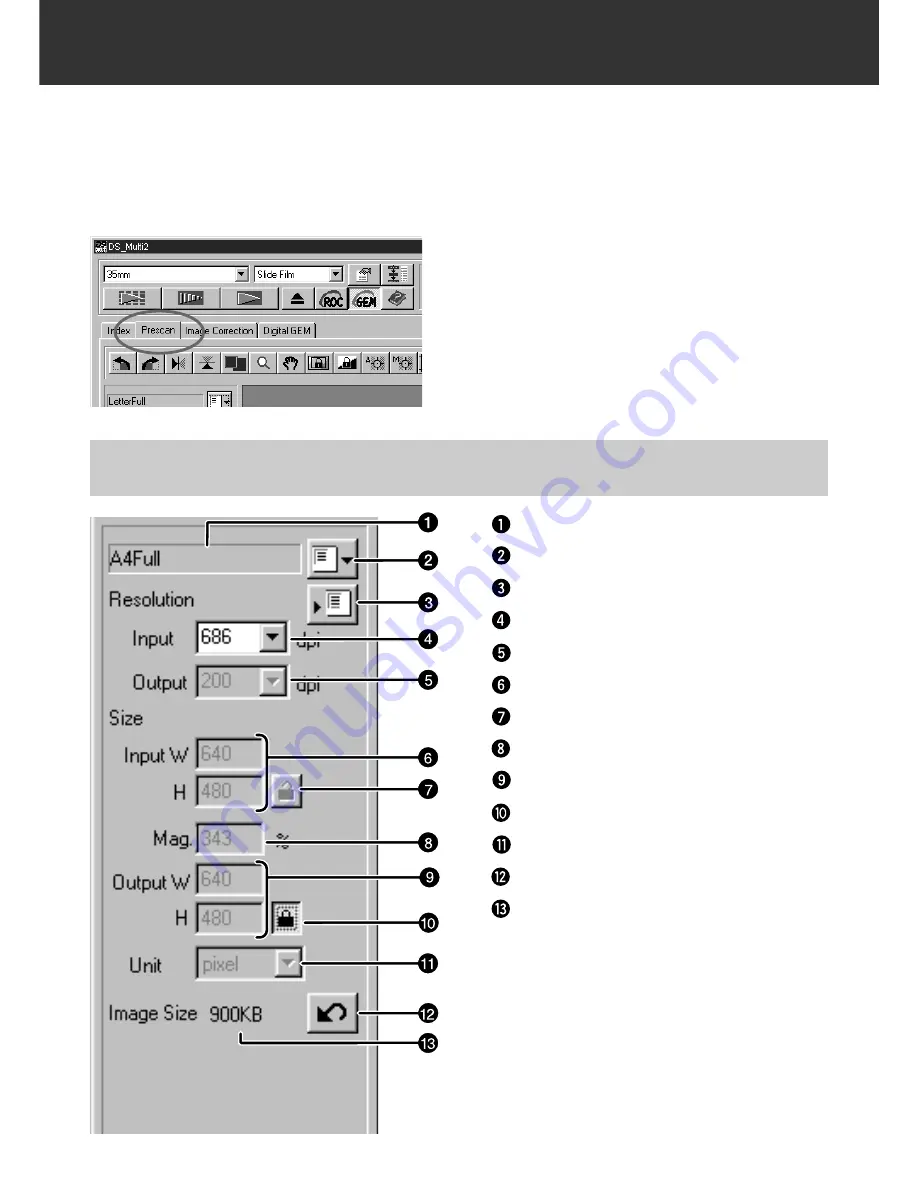
– 80 –
SCAN SETTINGS WINDOW
Click on the Prescan tab in the Main
window.
The Scan Settings window allows you to make various settings such as the amount of detail
required to read the original film (input resolution), the amount of detail required for output (output
resolution), the size required for output (output size/magnifications), etc.
When the Scan Settings window is not displayed
SCAN SETTINGS WINDOW – NAMES OF PARTS
Job Name list box
Job Load button
Job Save button
Input Resolution list box
Output Resolution list box
Input size text box
Input size lock button
Magnification size text box
Output size text box
Output size lock button
Unit list box
Reset button
Image Size display
Содержание Dimage Scan Multi II
Страница 1: ...Software Instruction Man Software Instruction Manual ual...
Страница 107: ...107 JOB FILE LIST 35 MM...
Страница 109: ...109 JOB FILE LIST 6 X 4 5...
Страница 111: ...111 JOB FILE LIST 6 X 6...
Страница 113: ...113 JOB FILE LIST 6 X 7...
Страница 115: ...115 JOB FILE LIST 6 X 8...
Страница 117: ...117 JOB FILE LIST 6 X 9...
Страница 119: ...119 JOB FILE LIST APS...
Страница 121: ...121 JOB FILE LIST 16 MM...
Страница 123: ...123...
Страница 125: ......
















































