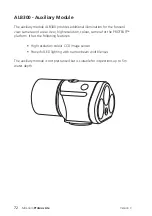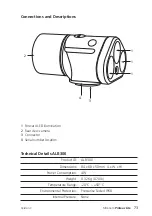Mini-Cam
Principle
WinCan Embedded
and
on the
Proteus
™
and
CCUs allows
you to create and maintain your surveys collected together as “Projects”.
Within a Project you can have many separate “Sections”. For example, a “Project”
might be a housing estate, and each street within that housing estate could be a
“Section”.
Each Project is stored in it’s own Folder in memory. The Folder contains all the
information about that Project’s Sections, and their videos, photos, and report
documents.
You can:
n
Have as many Projects as you want.
n
Add Sections to Projects whenever you want.
n
Create, close, save, reopen, and edit previously created Projects.
n
Reopen and edit Section Surveys, even after you’ve finished the Survey.
n
Create PDF and RTF report documents in a choice of graphical or textual
styles.
n
Export your Projects Folder onto a USB memory device for later viewing
on a PC.
n
Import and merge together Sections from Projects made on other CCUs.
n
Import
WinCan
Projects into
WinCan VX
on the PC.
n
Upload files from
WinCan
Projects directly from the CCU to the
WinCanWeb
cloud.
76
Version C
Содержание Proteus Lite
Страница 1: ...Original Instruction Manual Version C...
Страница 2: ...2 Version C Mini Cam Proteus Lite...
Страница 108: ...108 Version C Mini Cam Proteus Lite...
Страница 112: ...112 Version C Mini Cam Proteus Lite...
Страница 113: ...113 Version C Mini Cam Proteus Lite Notes...
Страница 114: ...114 Version C Mini Cam Proteus Lite Notes...
Страница 115: ......