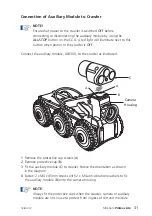21
Version C
Mini-Cam
Proteus Lite
Maintenance
To ensure the maximum service life of the Proteus
™
Lite inspection system the
individual modules and accessories belonging to the system have to be
independently maintained and kept clean. Moving parts, in particular, can have
improved operational life by frequent professional cleaning after inspections.
Also, the risk to the operator of infection can be significantly reduced by using
a cleaned system.
Take notice of the following comments on general maintenance:
• Keep the entire system clean and clean the system directly after
each inspection.
• Thoroughly wash down the parts of the system that have come
into contact with moisture and then dry them with a clean and
dry cloth.
• Keep all electrical connections and contacts free of dirt, grease
and moisture at all times.
• bend the cable of the system and avoid knots.
• Clean the cable with a rag when retracting.
• Regularly grease all exposed O-rings using O-ring lubricant as
required in the maintenance instruction.
• Use only suitable display cleaners for cleaning the display as
required in the maintenance instruction.
• Use only clean and dust free cloths for cleaning the display.
• Use water for cleaning without the addition of cleaning agents
or solvents.
For detailed maintenance instructions for individual modules and
accessories please read the comments in the description for each
module. The specific maintenance work steps will also be explained.
NOTE!
The operator of the system is responsible for the proper disposal!
See information on page 109 on the return of equipment at the end of
the useful life.
Содержание Proteus Lite
Страница 1: ...Original Instruction Manual Version C...
Страница 2: ...2 Version C Mini Cam Proteus Lite...
Страница 108: ...108 Version C Mini Cam Proteus Lite...
Страница 112: ...112 Version C Mini Cam Proteus Lite...
Страница 113: ...113 Version C Mini Cam Proteus Lite Notes...
Страница 114: ...114 Version C Mini Cam Proteus Lite Notes...
Страница 115: ......