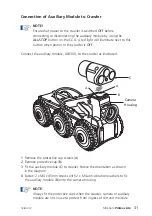38
Version C
Mini-Cam
Proteus Lite
ON/OFF button
Used to turn the control unit ON and OFF. This button does not enable power to
the crawler. By design, the control unit will power on but power is not
automatically applied to the crawler. A green light next to this button indicates
that the CCU is powered on.
ALL STOP button
Used to enable / disable power to the crawler. When power to the crawler is
disabled a red light next to this button is illuminated.
• When the control unit is powered ON this key must be pressed to enable
power to the crawler.
• When the crawler is powered ON, pressing this key will disable power to the
crawler.
• The ALL STOP button can be used in case of emergency, to stop the crawler
and disable the power
NOTE!
The ALL STOP button must be pressed to disable the power to
the crawler before disconnecting any part of the system.
Power
ON/OFF
ALL
STOP!
Power
ON/OFF
ALL
STOP!
Содержание Proteus Lite
Страница 1: ...Original Instruction Manual Version C...
Страница 2: ...2 Version C Mini Cam Proteus Lite...
Страница 108: ...108 Version C Mini Cam Proteus Lite...
Страница 112: ...112 Version C Mini Cam Proteus Lite...
Страница 113: ...113 Version C Mini Cam Proteus Lite Notes...
Страница 114: ...114 Version C Mini Cam Proteus Lite Notes...
Страница 115: ......