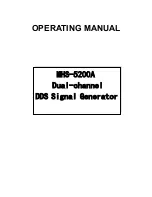7
4
Knob
10
TTL input / output
interfaceinterface
5
Ext.In input interface
6
CH1 output interface
11
Switch
2
、
Ribbon Description
LCD instrument display is divided into two functional areas, as shown in Figure
2-2, description of the parts shown in Table 2-2.
Figure 2-2 MHS5200A schematic display
Table 2-2 MHS5200A Ribbon Description
3
、
Key Functions
Cursor left adjustable parameters of the step value
Move the cursor right step to reduce the adjusted parameter value
Page Up key function selection
Function selection Page down
OK button
Channel switch (CH1 \ CH2)
Switching position, when the "*" when the "*" second line adjustment
options to adjust the frequency of the first line,
Click this button to quickly enter a combination of waveform adjustment
page
Click this button to quickly enter a combination of amplitude modulation
page
Grade
Ribbon Description
1
Frequency Display
2
Operation Feature Tip