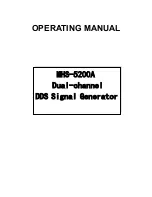13
Drawing2-13
(
2
)
After determining the measurement object
,
Click
,
Enter gate time selection
page as shown below:
(
3
)
Click
Bond
,
Select a different gate time 10S, 1S, 0.1S, 0.01S, different gate
time on the frequency measurement accuracy and measurement speed.
Drawing 2-14
(
3
)
Gate time is determined
,
Click
,
Enter the measurement results display.
The page can display the input measurement results, such as frequency, duty cycle,
pulse width, and so the cycle parameters.
10
、
sweep function
(
1
)
Adjusted to start frequency sweep function settings page, and then adjust
the start frequency 5kHz. As shown below:
Drawing2-15
(
2
)
Then click
Into the cut-off frequency sweep function settings page, and
then adjust the cutoff frequency of 10kHz. As shown below: