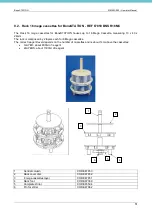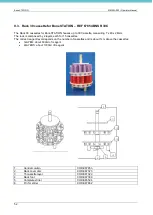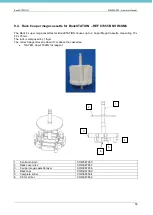BoneSTATION
MM093-002
– Operator Manual
49
8.4.4. Change settings
•
Select “Settings” icon (green circle), to change the settings configuration.
•
All settings are displayed as follows:
➢
Graph style: modify the colour of the X/Y axes, show/hide the grid, get axes displayed as dotted.
➢
Process curves style: modify colour and thickness of the Pre-set and Real values lines (temperature
and power).
➢
Printing options: modify pages header.
8.4.5. Other functions
1.
About Milestone LogVIEWER
2.
View help (HOW TO)
3.
Exit Application
1 2 3