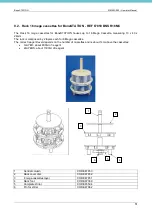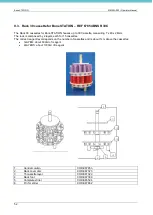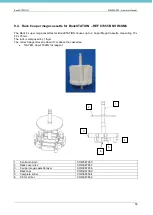BoneSTATION
MM093-002
– Operator Manual
45
8.4. Install and operate with LogVIEWER
The USB key provided with the device contains LogVIEWER folder. Double click on the
“SetupLogViewer.exe” icon to install the program.
Press “
Next
” in the following screens.
Then the following screen is opened. Select the checkbox
“
Create a desktop icon
”, as shown below. Then
press “
Next
”.