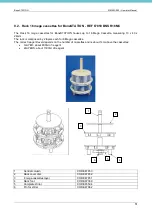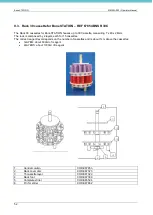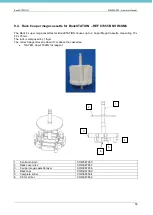BoneSTATION
MM093-002
– Operator Manual
48
8.4.2. Print process
•
Preview/printing of the curves is possible by selecting the “Print” icon (green circle).
•
Select the appropriate printing format from the drop-down menu:
➢
Print summary: this print preview includes all phases (without graphs) with process and device
information.
➢
Print full process: this print preview includes all phases (with graphs) with process and device
information.
•
When the print preview required has been selected, click on the
“Print” icon from the bar in the upper
left of the preview page (green rectangle).
8.4.3. Send process to customer support (Milestone)
•
Click on the i
con “Send process to customer support” (green circle) to forward an automatic message to
Milestone customer support e-mail.
•
This message opens:
•
Press OK and check your e-mail, a preset message appears with the following information:
➢
TO:
➢
OBJECT: Milestone DEVICE NAME (Serial number)
➢
TEXT: To Milestone Customer Support...
•
Just send the e-mail.