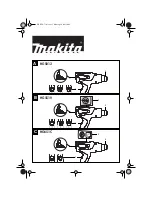Switch the dryer on by pressing
K
.
\
\
\
Main menu
10:21
[
[
$
Favourite programmes
#
Cottons
!
Minimum iron
m
^
Select the programme you want: Touch the sensor on the
right to display other programmes.
Depending on the programme selection, a different menu will appear:
– Programmes with drying levels
e.g.
Cottons ...
: You can select different drying levels.
\
\
\
Cottons
1-7 kg 2:03 h
10:21
[
[
$
Drying level:
Normal
#
Extra options
#
Start at
m
^
Touch the sensor for
Drying level
.
\
\
\
Drying levels
10:21
[
[
[
$
Normal
(
#
Hand iron
r
p
!
Hand iron
rr
OK
!
^
There are more than 3 drying levels available for selection:
Touch the sensor on the right to display other programmes.
^
Touch the sensor on the left for the drying level required.
^
Confirm with
OK
.
2. Selecting a programme
24
Содержание T 8001 WP SUPERTRONIC
Страница 70: ...70 ...
Страница 71: ...71 ...
Страница 72: ...Alteration rights reserved 2112 M Nr 09 148 220 00 ...