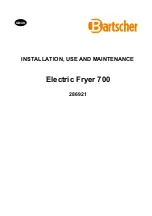The Settings menu is used to alter the dryer's electronics to
suit different requirements.
Settings can be altered at any time.
To open the Settings menu.
\
\
\
Main menu
10:21
[
[
$
Settings
!
#
Favourite programmes
#
Cottons
m
^
Select
Settings
!
.
Selecting settings
\
\
\
Settings
10:21
[
[
$
Language
!
#
Time
!
Drying levels
m
^
Press the sensors on the right to move the text in the
display upwards or downwards.
^
Press a sensor on the left to select a setting.
Language
J
The display can be set to appear in one of several different
languages.
To select the language you want, go to the
Language
J
sub-menu.
The flag after the word
Language
acts as a guide to prevent
a language which will not be understood from being set.
Settings menu
64
Содержание T 8001 WP SUPERTRONIC
Страница 70: ...70 ...
Страница 71: ...71 ...
Страница 72: ...Alteration rights reserved 2112 M Nr 09 148 220 00 ...