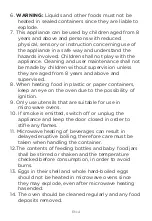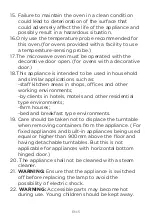04
YOUR NEW APPLIANCE
TOUCH KEYS AND DISPLAY
FUNCTION SELECTOR
Use this section to familiarise yourself with your new appliance. The
control panel and the individual operating controls are explained.
You will find information on the cooking compartment and the
accessories.
The touch keys are used to set the various additional functions. On
the display, you can read the values that you have set.
Use the function selector to set the type of heating.
Symbol
Function
Clock
Start/Pause
Power/Weight
Temperature/Auto menu
ON/OFF
3D Hot air
Function
Use
For baking sponge cakes in baking tins, flans and cheesecakes
as well as cakes, pizza and small baked items on the baking
tray.50°C can maintain the taste of food after heat
preservation of 1-2 hours.
CONTROL PANEL
pyr.
hr
min
AQUA
Press briefly: Rapid preheating
EN-12