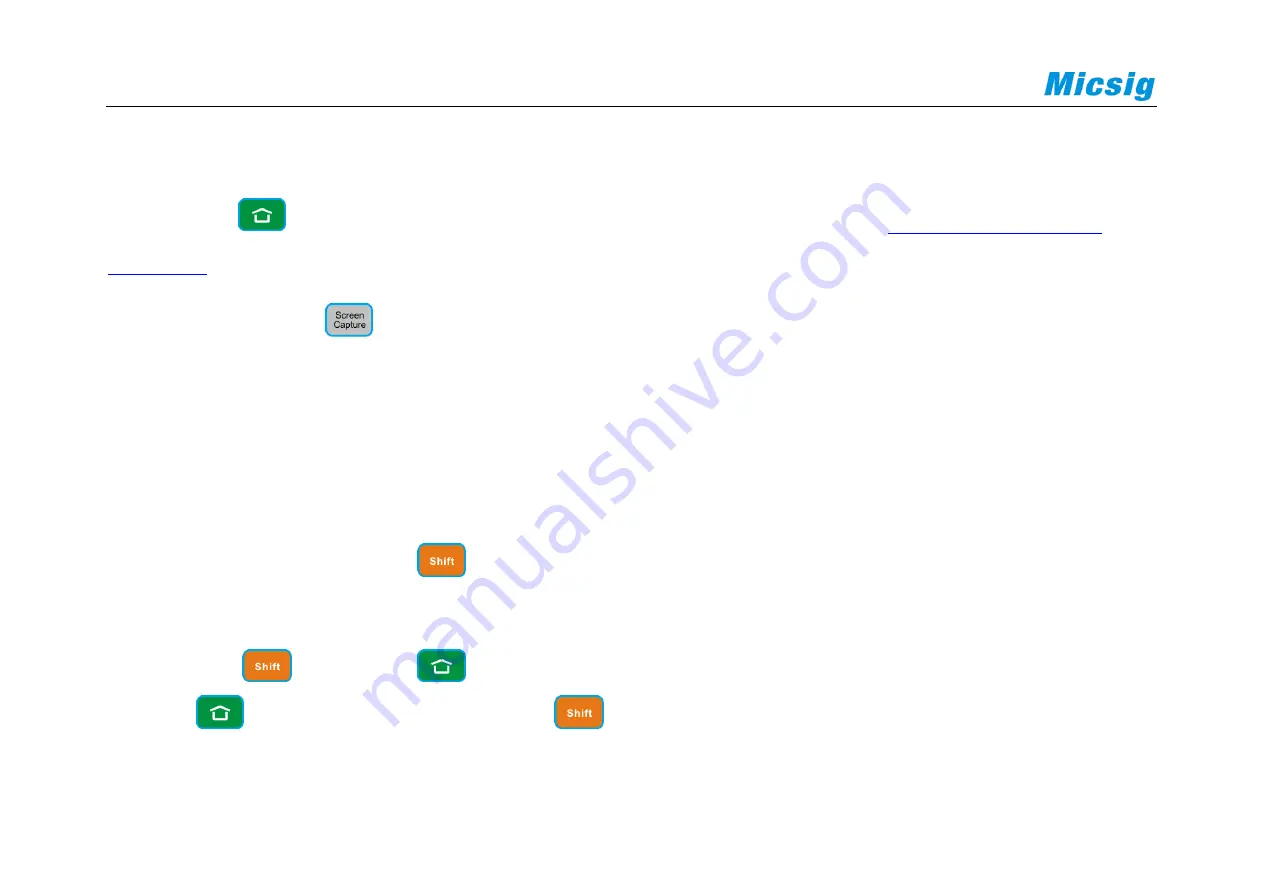
44
3.7 Homepage, Screen Capture
Home
: Press
, switch to the oscilloscope homepage. For details, please refer to “
.
Screen capture
: Press
to enable the on-screen screen capture function of the oscilloscope. Click the screen
capture option for the oscilloscope application.
Note:
The Home button function can also be accessed by simply clicking on the menu option in the pull-up menu.
3.8 Second Function Button
When using the second function,
must be on. When operating without the second function or it does not turn
on the knob and button, the shift will be automatically turned off;
Lock screen
:
is on, press
, the oscilloscope interface touch function is turned off, and the touch
function
will be turned on only when the
is on again.
Содержание Smart Series
Страница 1: ......
Страница 2: ...Version Info Version Date Remarks V2 0 2019 10 ...
Страница 25: ...Chapter 2 Quick Start Guide of Oscilloscope 11 2 3 Side Panel Figure 2 2 Side Panel ...
Страница 27: ...Chapter 2 Quick Start Guide of Oscilloscope 13 2 5 Front Panel Figure 2 4 Front Panel of Tablet Oscilloscope ...
Страница 30: ...16 Figure 2 5 Oscilloscope Interface Display ...
Страница 51: ...Chapter 3 Operate the Oscilloscope with Buttons 37 Figure 3 1 Button Areas ...
Страница 61: ...Chapter 4 Horizontal System 47 Figure 4 1 Horizontal system ...
Страница 82: ...68 Figure 5 4 Channel Open Close and Switching ...
Страница 88: ...74 Figure 5 7 DC Coupling Figure 5 8 AC Coupling ...
Страница 126: ...112 Figure 6 21 Trigger Level Adjustment Trigger pulse width time can be set as 8ns 10s ...
Страница 150: ...136 Figure 7 2 Pull up Menu Figure 7 3 All Measurements ...
Страница 159: ...Chapter 7 Analysis System 145 Figure 7 8 Frequency Meter Measurement Menu Open Figure 7 9 Frequency Meter Measurement ...
Страница 161: ...Chapter 7 Analysis System 147 Figure 7 10 Cursor Measurement Description ...
Страница 168: ...154 Figure 8 1 Screen Capture Please refer to 13 6 Picture View for details on viewing pictures ...
Страница 176: ...162 Figure 8 5 Delete Reference Files CSV files CSV file structure ...
Страница 190: ...176 Figure 9 4 Spectrum Amplitude as V Hz Adjust FFT waveforms Waveform position ...
Страница 236: ...222 Figure 12 8 UART Graphic Interface UART graphic interface description 1 Trigger position 2 Trigger type ...
Страница 324: ...310 Figure 14 6 Android APP Figure 14 7 Successful Connection of Android APP ...
Страница 336: ...322 Figure 15 3 Decode Functions Installed ...
Страница 353: ...Annex 339 Optional accessories 1 Oscilloscope suitcase handbag 2 Battery 3 Leather carry strap 4 High voltage probe ...
















































