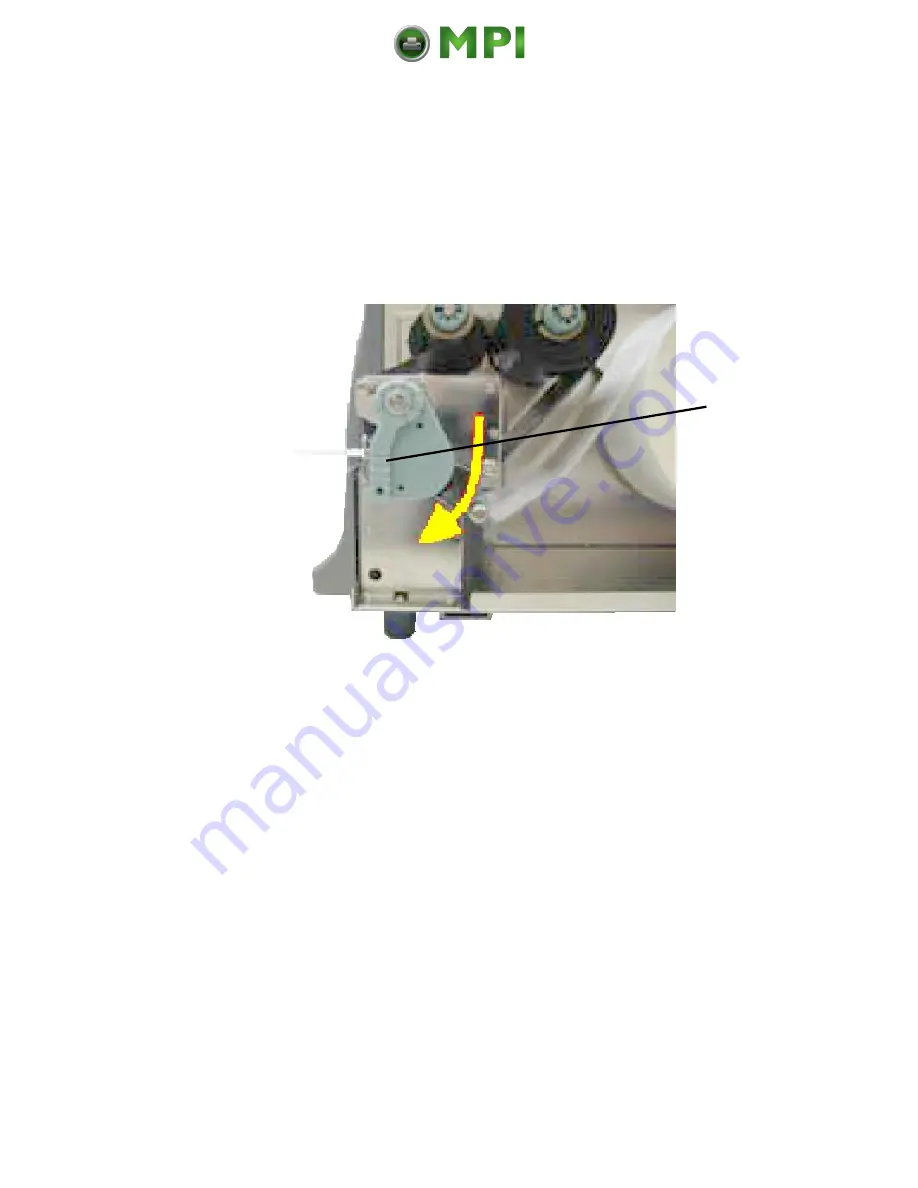
40 Handling of Consumables
_______________________________________________________________________________________________
_______________________________________________________________________________________________
MICROPLEX
Operator’s Manual logiJET T4-2 /T6-2 /RFID
Edition 2.2
10.
Check that the ribbon has no folds and is running straight.
If necessary, tauten the ribbon by turning the rewind shaft.
11.
Swivel the printhead pressure lever clockwise back to its
original position making sure it clicks into place.
Fig. 5.3.1.f Locking the pressure lever
Hint:
The printhead pressure lever has to be swivelled clockwise
completely („until the stop“) to lock the printhead. Otherwise the
error message „ Head open “ will be displayed by the printer
panel display.
Printhead
pressure lever
















































