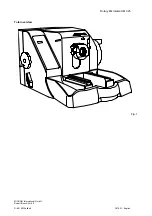Rotary Microtome HM 325
MICROM International GmbH
Robert-Bosch-Str. 49
D- 69190 Walldorf
387821 - English
3-4
SECTION THICKNESS SETTING
•
The selected section thickness is set on the
turning knob (fig. 5.1) on the right or left side.
•
The setting is indexed. Intermediate values
can also be set.
•
The selected value is readable on the window
(fig. 5.3).
•
In case the turning knobs on the right and left
side are not used, they can be pulled off.
The graduation of the section thicknesses
(which can be pre-selected) is divided into
four ranges:
Range Graduation
up to 2 µm
0,5 µm
from 2 µm to 10 µm
1 µm
from 10 µm to 20 µm
2 µm
from 20 µm to 60 µm
5 µm
Warning!
When the setting is changed from
larger to smaller section thicknesses,
the next section will still be done at the
previous value, if the setting was changed in the
upper position of the cutting process. Therefore,
when changing the section thickness, always use
the lower position of the cutting process, then set
the thickness.
3-5 SECTION
COUNTER
The microtome has a battery-powered section
counter to add up the sections produced (fig. 5.2).
After each downward movement of the specimen
holder, the number on the section counter rises by
1.
•
The counter can be reset to zero by means of
the RESET-knob (fig. 5.4) at any time.
Fig. 5
1
2
3
4