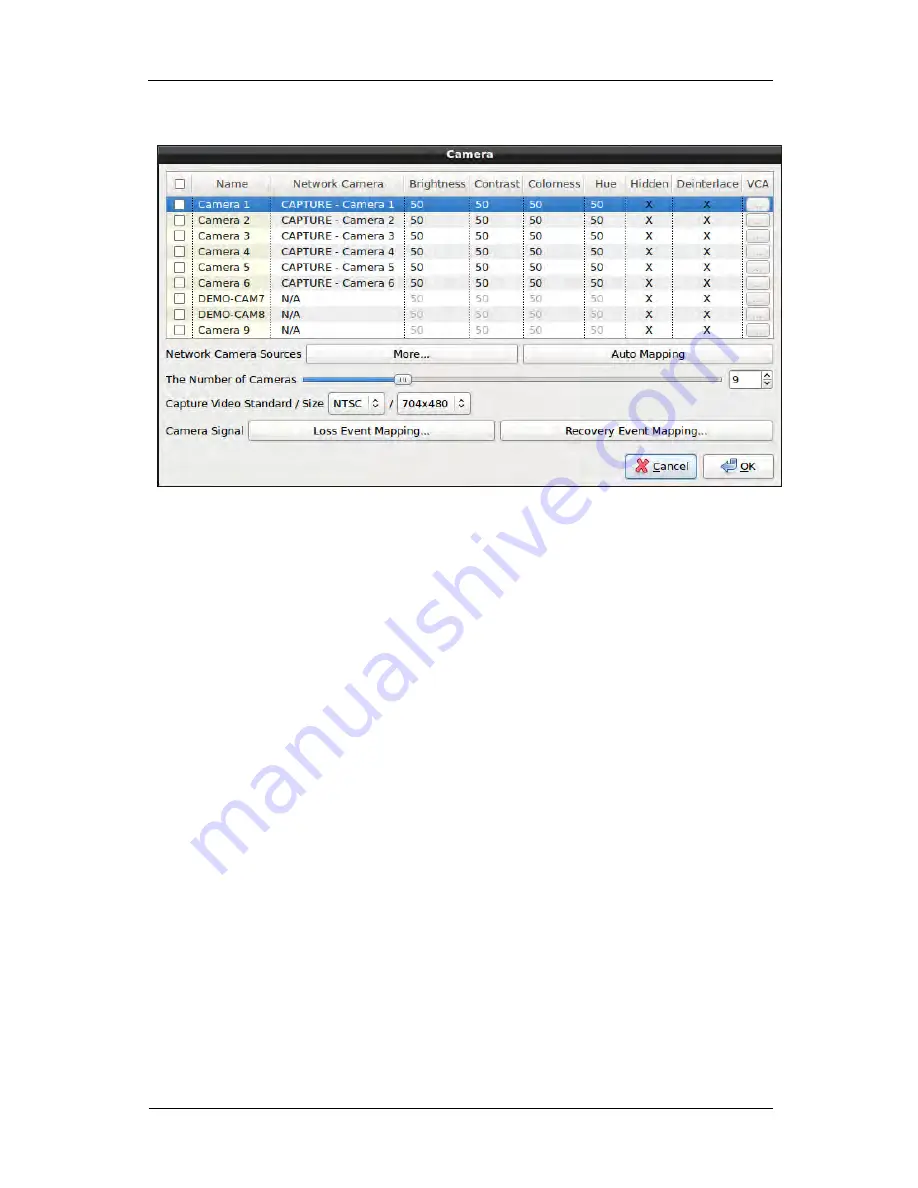
Basic Configuration
37
This configuration adjusts functions for camera/video. It can adjust brightness, colorness and can select the source of the
camera.
Figure 3.7. Camera Configuration
Camera Selection
The selection of the camera is needed when the configuration needs to be changed. The configurations of multiple
cameras can be set by clicking check box which is in first column of each row. The changed configurations are applied to
all of the cameras simultaneously when the check box of the first row which contains titles of each column is clicked.
Untouched configuration items are not applied to all of the cameras.
Camera Attributes
Camera attributes are as follows.
•
Name
•
This item changes the name of the camera. Changing the name of the camera can be done by clicking the column of
name after clicking the row of the camera. This is using on displaying the camera name in the main display or in the
network client. It is also using on the configuration of the camera and the event for recording.
•
Network Camera
•
A network camera or a capture camera to connect the channel can be selected from the list of registered camera, or the
connected camera can be deselected by clicking this item.
•
Brightness
•
This item adjusts brightness of the camera.
•
Contrast
•
This item adjusts contrast of the camera.
•
Colorness
•
The more its value goes to the left, the more black and white the color turns to, the more it goes to the right, the thicker
colorness is.
•
Hue
•
The more its value goes to left, the stronger green is, the more it goes to the right, the stronger red is.
•
Hidden






























