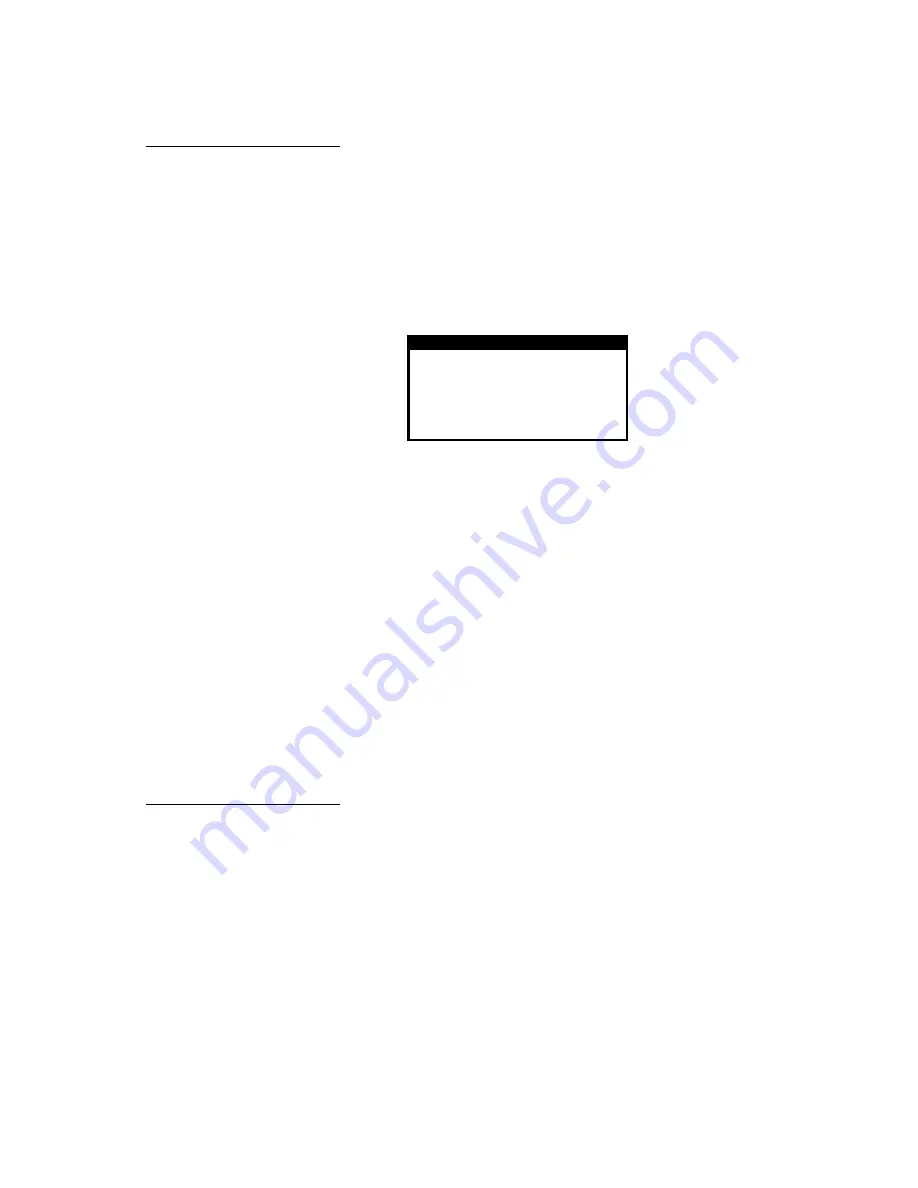
5.4 Testing Pressure
Gauge Accuracy
1. Connect pressure generator and pressure gauge to the Inlet and
start calibration of the pressure gauge.
2. Set pressure to 0 mmHg and press
F3
.
3. Set pressure to 1000 mmHg and press
F4
. The pressure gauge is
now calibrated.
4. Check that the QA-IDS is within specifications at - 400 and
+ 1700 mmHg pressure.
Value
Max. deviation
- 400 mmHg
± 10 mmHg
+ 700 mmHg
± 10 mmHg
+ 900 mmHg
± 20 mmHg
+ 1700 mmHg
± 34 mmHg
5. To remove as much air pressure as possible from the pressure
sensor:
•
Connect an infusion set with a supply of sterile, distilled
water to the QA-IDS inlet. (Infusion pump or gravity-fed
system can be used.)
•
Open the infusion set, or set the infusion pump to a rate of
250 ml/hr.
•
Select
PRIME (F1)
from the main menu to fill the hose
QA-IDS measuring system with water.
•
Once filled, stop the infusion, and set the QA-IDS back-
pressure to - 400 mmHg. The tester will pump to create this
negative pressure in the test circuit.
•
Select
DRAIN (F2)
and allow pump to run until it stops.
•
Then, set the back-pressure to 10 mmHg, and open the infu-
sion set, pumping any remaining air out of the QA-IDS
pressure sensor.
5.5 Testing Flow Rate
Accuracy
1. Set QA-IDS to do a Flow Measurement, with a set flow rate
(Flow Set) of 100 ml/hr, a back pressure setting (Press Set) of 0
mmHg, and a sampling interval (dT) of 30 seconds.
1. Connect infusion set of a calibrated infusion pump to the QA-
IDS inlet.
Note:
Metron recommends the use of sterile water
for calibration tests.
2. Prime the QA-IDS:
30
Содержание QA-IDS
Страница 1: ...1 Q A ID S U s e r S e r v i c e M a n u a l Q A I D S I n f u s io n P u m p T e s t e r...
Страница 6: ...This page intentionally left blank 6...
Страница 12: ...This page intentionally left blank 12...
Страница 32: ...This page intentionally left blank 32...
Страница 38: ...This page intentionally left blank 38...
Страница 40: ...This page intentionally left blank 40...
Страница 41: ...Processor board Component Location 41...
Страница 42: ...6 10 1 Processor board Schematic Diagram 1 42...
Страница 43: ...6 10 2 Processor board Schematic Diagram 2 Digital Part 43...
Страница 44: ...6 10 3 Processor board Schematic Diagram 3 CPU 44...
Страница 45: ...6 10 4 Processor board Schematic Diagram 4 Memory 45...
Страница 46: ...6 10 5 Processor board Schematic Diagram 5 RS232C and Printer 46...
Страница 47: ...6 10 6 Processor board Schematic Diagram 6 Digital Outputs 47...
Страница 48: ...6 10 7 Processor board Schematic Diagram 7 Digital Inputs 48...
Страница 49: ...6 10 8 Processor board Schematic Diagram 8 A D 49...
Страница 50: ...6 10 9 Processor board Schematic Diagram 9 Stepper Motor and Drivers 50...
Страница 51: ...6 10 10 Processor board Schematic Diagram 10 Pressure Sensor and Temper ature 51...
Страница 52: ...52...
Страница 53: ...6 10 11 Processor board Schematic Diagram 11 Main Part 53...
Страница 54: ...54...
Страница 55: ...6 10 12 Processor board Schematic Diagram 12 Keyboard Pressure Sensor and Pump Index 55...
Страница 56: ...56...
Страница 57: ...6 10 13 This page intentionally left blank 57...
Страница 59: ...This page intentionally left blank 59...
Страница 61: ...This page intentionally left blank 61...
Страница 62: ...62...






























