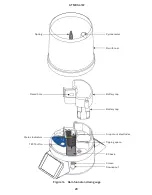16
OPERATION
The
Configure Device screen will appear (
).
Figure 5 Configure Device information screen
4.
OPTIONAL Change device name (
).
This value is prepopulated with the device serial number. Consider changing the name to
the field or plot where the ATMOS 41W is installed.
5.
OPTIONAL In the Configure Device window, set the measurement interval to the desired
interval (
).
The default measurement interval is set for 15 minutes.
6. Click
Done.
7.
OPTIONAL In the Communication Configuration section of the Configure Device, select
Configure Cellular (
).
In
Configure Cellular select Upload Frequency to open the Selection menu.