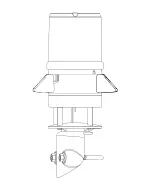6
OPERATION
Table 1 Installation (continued)
Power On and
Connect With
ZENTRA Utility
Mobile (continued)
Connect the ATMOS 41W
In ZENTRA Utility Mobile (
), tap
Connect. Select the desired
device. Bluetooth connection will be established and ATMOS 41W and sensor
information will be retrieved.
Replace Rain Funnel
Replace the rain funnel by lining up the recesses, press down, and twist
clockwise until the padlock icons align and the funnel locks (
).
Be sure the funnel cable and connector are clear of the internal spring and are
not pinched before closing. The ATMOS 41W is now ready for use.
Configure the ATMOS 41W Using ZENTRA Utility Mobile
In ZENTRA Utility Mobile, tap on
Configure.
Review the cellular data upload setting and the sensor measurement interval.
Make changes if desired and save changes (
Factory default configuration is 15 min logging interval and 1 h upload.
Verify Readings
In ZENTRA Utility Mobile, tap
Refresh to show a list of readings. Verify the
readings are within expected ranges (
).
Add ATMOS 41W
to ZENTRA Cloud
Create User Account
Using a web browser, navigate to the server address listed on the orange
Device Subscription card. Keep the Device Subscription card close by for use
later in this section or if device needs to be added if deleted from the system.
Device Subscription
Device Serial Number: A4100000
Device Password: password
Server: zentracloud.com
Use this unique Device Serial Number and Device
Password to subscribe to this device on zentracloud.com
Keep this information in a safe place.
Do not leave it inside the device case.