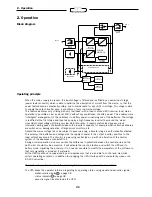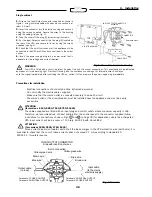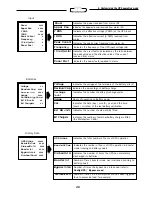43
ATTENTION!
Programming priority is as follows:
!
4 - Customising the UPS operating mode
ENABLED
ENABLED
ENABLED
ENABLED
ENABLED
DISABLED
ENABLED
DISABLED
DISABLED
DISABLED
DISABLED
X
X
X
X
X
ENABLED
ENABLED
DISABLED
DISABLED
FORCED MODE
OFF-LINE MODE
OFF-LINE MODE
LOAD WAITING
MODE
ENABLED
DISABLED
ENABLED
DISABLED
BY-PASS
DISABLED
AUTOMATIC MODE
Forced Mode
Off-line mode
Load Waiting
Operational function
Enable
By-pass
Enable
Ignore While Run
Neutral Sensor
➧
If enabled, the UPS only verifies neutral-earth voltage when
it is switched on. If disabled, the UPS will verify neutral-
earth voltage in all operating conditions.
X: either setting (ENABLED or DISABLED)
If enabled, the UPS uses the neutral sensor to verify that the
difference in voltage between neutral and earth is within
safety limits. Should it go above the threshold, the UPS will
automatically switchover and run on battery mode. If disabled,
the UPS will ignore the neutral sensor.
Ignore While
Run
Enable
Capacity Manag.
Batteries
➧
There are two options for programming
ADVANCED MODE
The warning signal for the end of autonomy is determined
by reading the power absorbed by the load connected to
the UPS and is displayed as the remaining autonomy time
SIMPLE MODE
The warning for the end of autonomy is calculated by
reading the battery voltage.
The chosen setting determines the type of battery
programming menu displayed.
Capacity
Manag.
Содержание MEGALINE 1250 RACK
Страница 80: ......