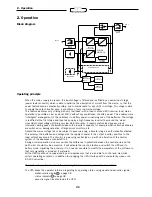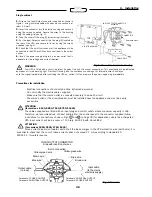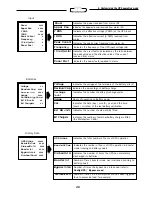41
Int. Temp. xx
Ext. Temp. xx
Fan speed xx
Misc.
➧
Indicates the external temperature of the UPS, shown in
Celsius
Indicates the internal temperature of the UPS, shown in
Celsius
Indicates the speed of the UPS cooling fans, shown in a
percentage format (100% = maximum speed)
Fan speed
Ext. Temp.
Int. Temp.
Voltage
Frequency
N+x Redundancy
Output
➧
To set the UPS output frequency (Hz)
Nominal Value
: to set a numerical value for the output
frequency (50 or 60)
Auto Selection
:
If enabled, the UPS reads the frequency of the input
voltage and then synchronises the output to the same
value.
If disabled, the UPS uses the set
Nominal Value
.
NB:
Redundancy Settings
This function is used to manage the redundancy of the power modules. For example: a load requires N power
modules; X power modules must be added to achieve N+X redundancy.
If the load applied exceeds the power supplied by N modules during operation, the UPS will signal the lack of
redundancy
A numerical example is given below:
To set the UPS output voltage (V)
To set the number of redundant boards (refer to NB:
Redundancy Settings)
N+x
Redundancy
Frequency
Voltage
Load
3700
3750
no
3750
3750
5000
5000
5000
2500
1250
5000
5000
5000
3
0
1
2
3
4
4
4
3700
1500
1000
Total
power (W)
Redundancy
Redundancy
alarm (W)
Overload
alarm (W)
Power
boards
UPS Setup
4 - Customising the UPS operating mode
Содержание MEGALINE 1250 RACK
Страница 80: ......