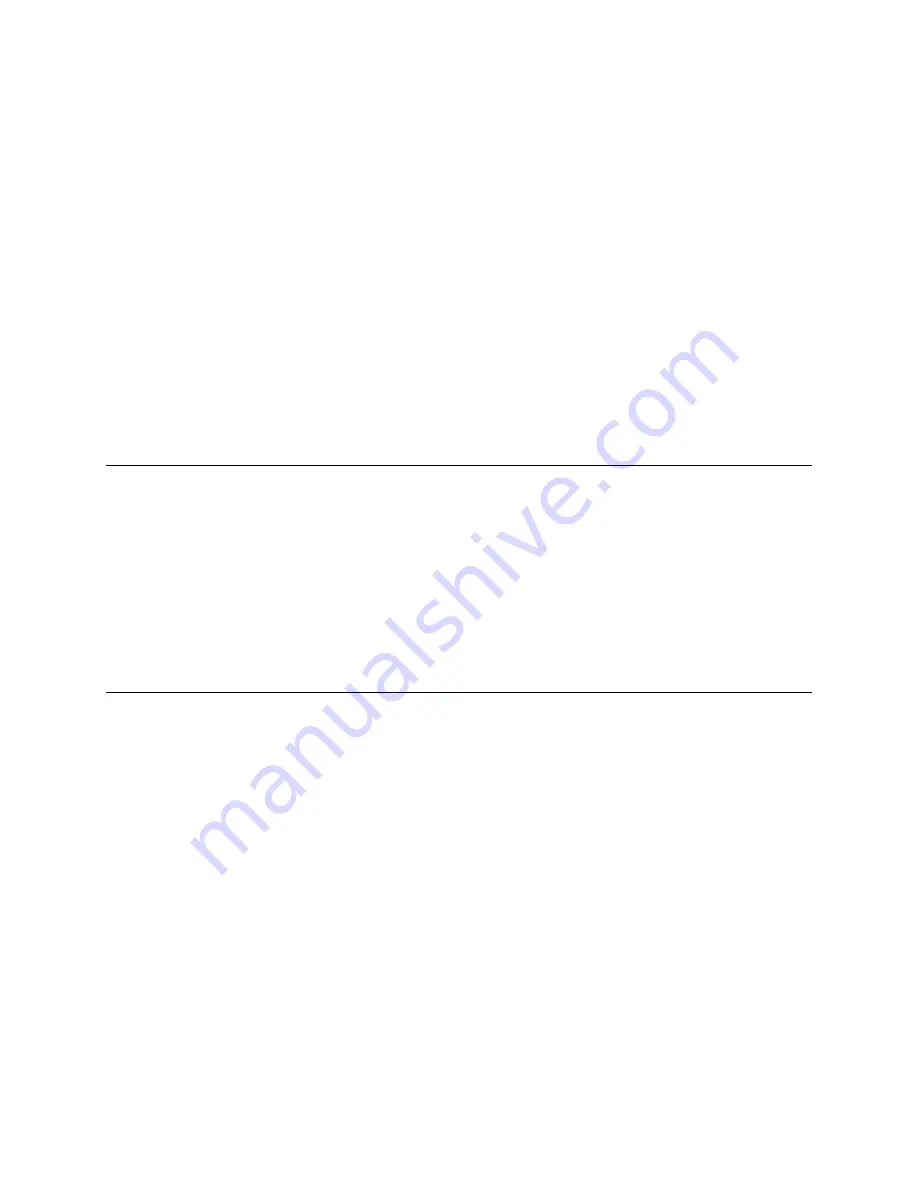
Mesa Labs Smart-Well Model 1710 Operation Manual - 9153 Rev E
19
The first button (upper left) on the alpha-numeric keypad can be used to insert a variety of
special characters too numerous to display on the button face. This button toggles through
the following characters:
0
,
1
, dash (
-
), period (
.
), underscore (
_
), space ( ), forward-slash (
/
),
asterisk (
*
).
As characters are entered, they will appear in the text box in the upper right corner of the keypad. The
Back Arrow
button on the keypad will move the cursor to the left, deleting the character behind the
cursor. The
Right Arrow
button will move the cursor to the right, inserting a space if no character exists
in front of the cursor.
Touch the
Accept
button to accept the data in the text box and return to the previous screen.
Touch the
Cancel
button to return to the previous screen without entering or modifying the data.
HELP MODE
The Smart-Well user interface consists primarily of simple icons. A
Help
button can be found on most
menus to provide text descriptions of buttons and icons.
To enter
Help Mode
, press the
Help
button. In
Help Mode
, pressing any other button on the screen
will display a tool-tip with a brief description of the button’s function.
To exit
Help Mode
, press the
Help
button again. Additionally, pressing any button twice while in
Help
Mode
will exit
Help Mode
and execute the selected button’s function.
BI INSERT WIZARD
The
BI Insert Wizard
captures test-specific information to identify the BI, the incubator operator, the
sterilizer in which the BI was exposed, and the cycle ID or load identifier in which the BI was exposed.
The information gathered prints on the BI test report and is stored in the test history log along with the
date and time of test and the test result. Note: the information entered into the
BI Insert Wizard
does
not affect the operation or performance of the incubator.
The
BI Insert Wizard
will run automatically when a Smart-Read BI is inserted into the incubator, and
may be re-run if necessary during test from a cavity’s
Query Menu
. If multiple BIs are inserted at once,
a wizard will appear for each – note the blinking LED in front of the cavity for which the Wizard is
running.
The
BI Insert Wizard
must be completed for each test. An audible beep will remind the user to
complete the wizard if it is not started shortly after BI insertion.






























