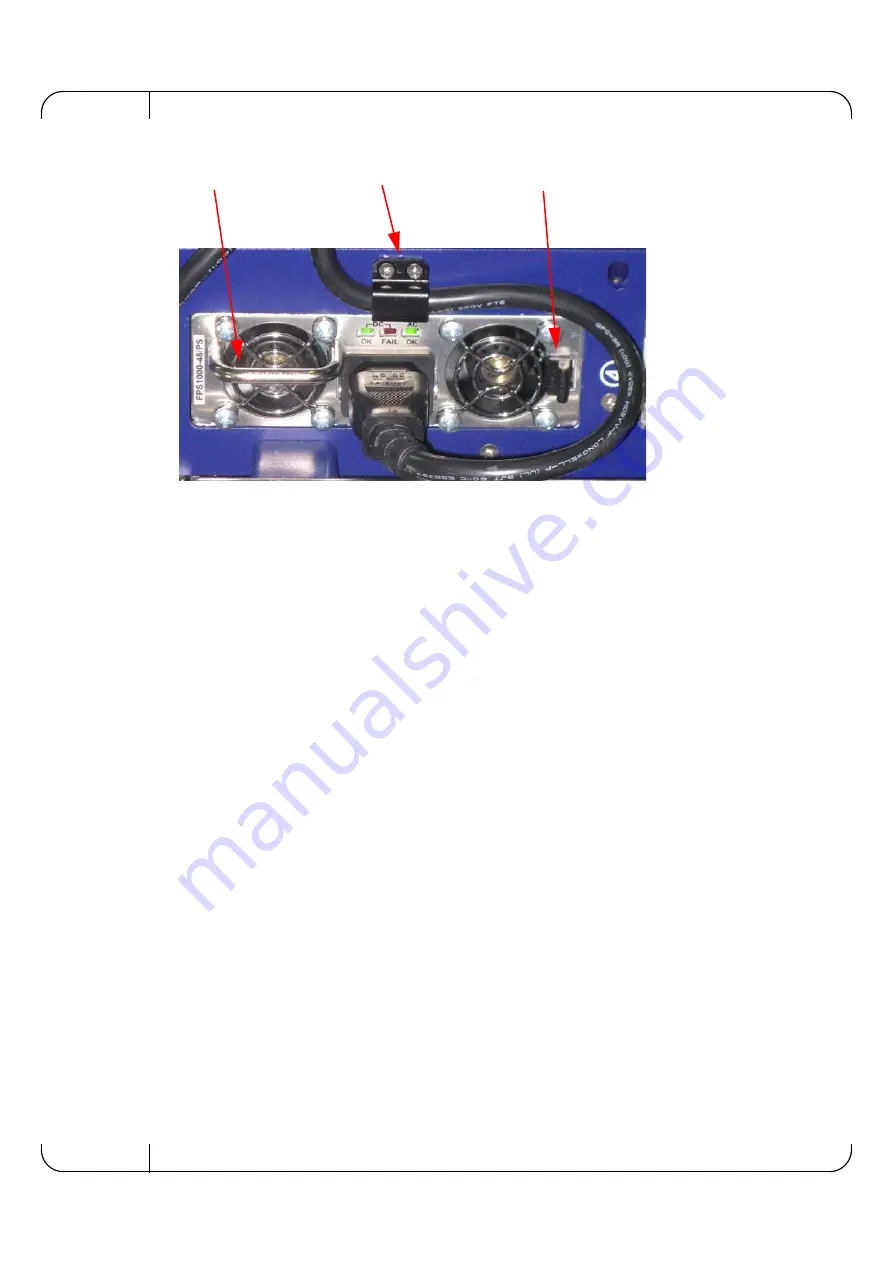
Insertion and/or Hotswap Extraction
Rev 1.7
Mellanox Technologies
34
Figure 21: Power Supply with Cable Attached
3. Grasping the handle with one hand, push the black latch release while pulling the handle out-
ward. As the PSU unseats, the PSU status indicators will turn off.
4. Remove the PSU.
To insert a PSU:
1. Make sure the mating connector of the new unit is free of any dirt and/or obstacles.
2. Insert the PSU by sliding it into the opening until a slight resistance is felt.
3. Continue pressing the PSU until it seats completely. The latch will snap into place confirming
the proper installation.
4. Insert the power cord into the supply connector.
5. Install the cable clip using the two screws.
Note: The green indicators should light. If not, extract the PSU and re-insert it again.
5.3
Leaf Boards
The leaf boards are numbered from top to bottom, with corresponding numbers displayed to the
left of the leafs vertically along the side panel.
5.3.1 Extracting a Leaf Board
Switch leafs are located on the back of the system. Each switch leaf board has a pair of ejectors
that lock the board in place and serve as a lever for seating or extracting (see Figure 22). The ejec-
tors snap inward to lock the board into place and include a red button to disengage the lock and
electrically notify the system that an extraction has been requested.
1. Disconnect all cables connected to the leaf board.
2. Unscrew the retaining screws on the outside of the connectors. These screws are captive and
will remain hanging in place. See Figure 22.
Handle
Cable clip and screws
Latch
Содержание MTS3610D-6UNC
Страница 66: ...Rev 1 7 Mellanox Technologies 66...






























