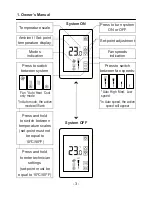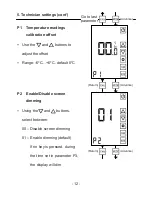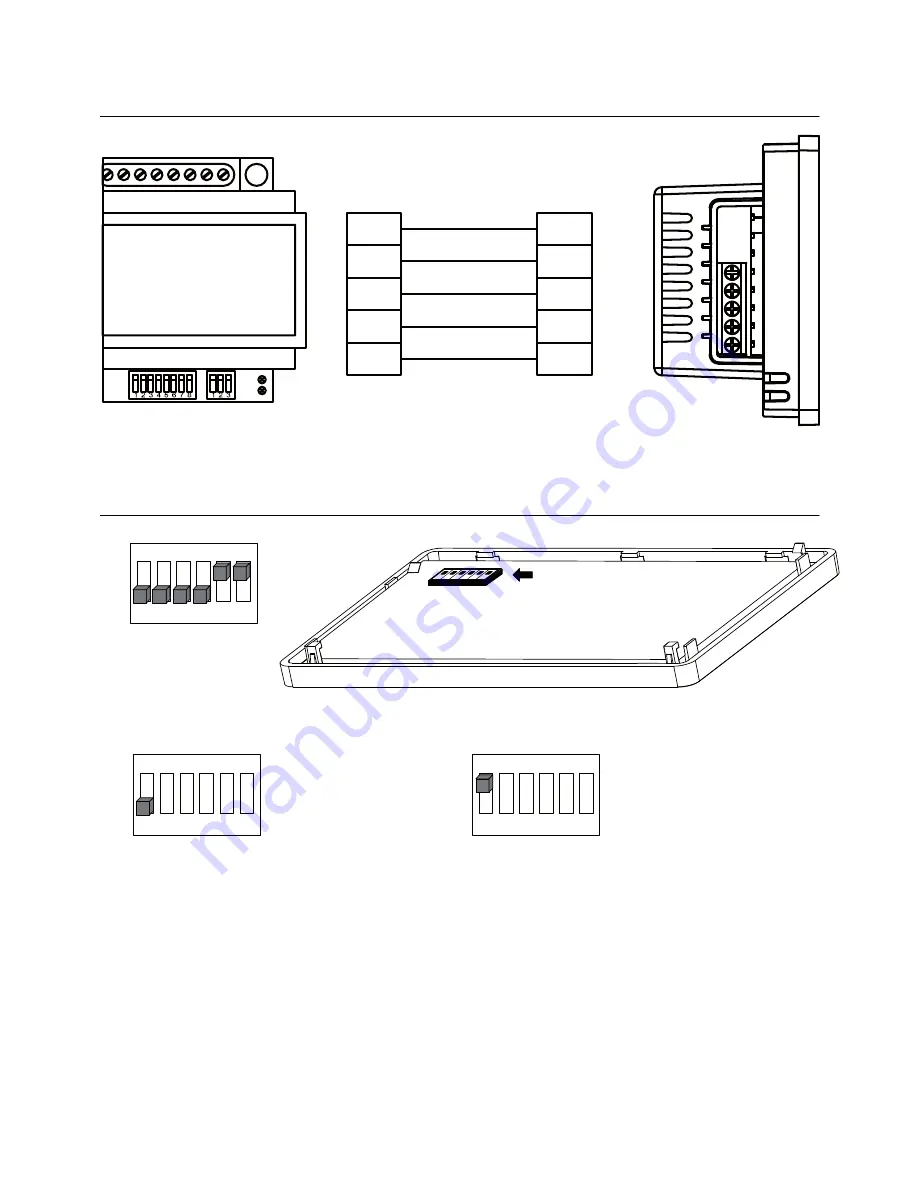
- 10 -
1
2
3
7
8
Room panel
MTS/V500
CTU
Main board
1
2
3
7
8
Switch 1 – Temperature readings from CTU or fom room panel
Switch OFF
Readings from
room panel
(default)
Switch ON
Readings from
CTU
6
5
4
3
2
1
ON
6
5
4
3
2
1
ON
SW2 - Configuration
6
5
4
3
2
1
ON
*Default
3. Wiring diagram
4. DIP Switch settings
Switch 2 – Always OFF
Switch 3 – Always OFF
Switch 4 – Always OFF
Switch 5 – Always ON
Switch 6 – Always ON
Содержание MTS/V50
Страница 1: ...Touch Screen Wall Panel MTS V500 Owner s manual and technician settings...
Страница 9: ...9 2 Installation Instructions cont 1 2 5 3 4 6...
Страница 16: ...www meitavtec com...