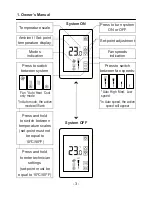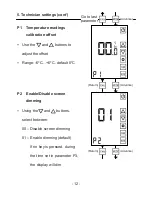2. Installation Instructions (cont’)
- 8 -
Installation procedure:
1. separate the front display from the back plastic cover by inserting a a
small flat screwdriver into each of the three slots as shown in the
picture and rotating it gently.
2. Remove the front display and keep it in a safe place.
3. Connect the wires as shown in the enclosed wiring diagram. All
terminals accept 1x0.5mm
2
/24 AWG.
4. If necessary, make changes to the DIP switches position as
explained in this manual.
5. Place the thermostat in the electrical box and tighten up the 2 screws
(Gewiss Box - GW 24 203 or similar).
6. Adapt the front frame-panel into its place, by pushing it towards the
wall.
Содержание MTS/V50
Страница 1: ...Touch Screen Wall Panel MTS V500 Owner s manual and technician settings...
Страница 9: ...9 2 Installation Instructions cont 1 2 5 3 4 6...
Страница 16: ...www meitavtec com...