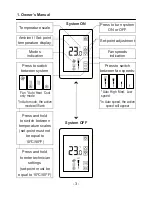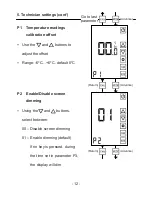Press the button to
switch between system
modes:
1.3 Switching between system modes
Fan
only
Auto
mode
Heat
Cool
Notes:
- During demand for cooling (cooling active), the will flash.
- During demand for heating (heating active), the will flash.
1.4 Switching between fan speeds
Press the button to
switch between fan speeds:
Low
speed
Medium
speed
High
speed
Auto
speed
Note: When Auto speed Is
selected, the word “AUTO”
and the active fan speed
will appear on display
- 5 -
The selection of system modes may be disabled depending on type
of the CTU main board connected to the panel.
The selection of fan speeds may be disabled depending on the type
of the CTU main board connected to the panel.
Содержание MTS/V50
Страница 1: ...Touch Screen Wall Panel MTS V500 Owner s manual and technician settings...
Страница 9: ...9 2 Installation Instructions cont 1 2 5 3 4 6...
Страница 16: ...www meitavtec com...