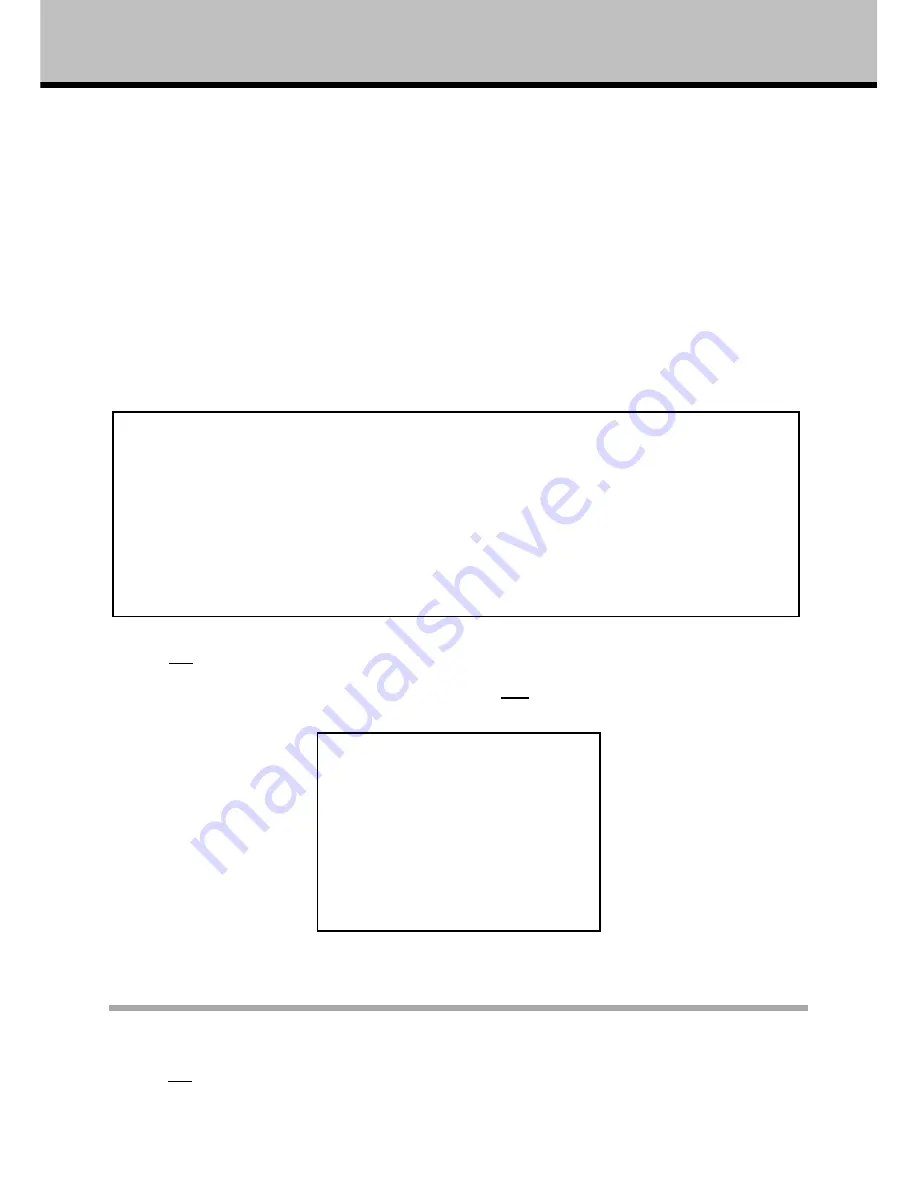
Menu Operation
18
Preset 3
Preset 3 is the close-up preset, in case the lecturer stands still in front of the platform for a long
time when lecturing and the camera keeps tracking. With ultrasonic locator installed in front of the
platform and Set preset 3 accordingly, once the locator detects the lecturer, the camera will
automatically locate at preset 3 without tracking other object(s).
Thus, usually when setting preset 3, based on platform, move the tracking camera to a position
that covers the lecturer’s appropriate position and size. Preset 3 can also be set at any other
position if required.
Finally, Set preset 96 to save the boundaries and presets; when saving, window shows “Saving
parameters……”, wait until below window pops up and Call
preset 95 to exit menu
Set Projection Screen Area
This part includes 4 steps, which are the same as the settings of “Setting valid tracking area”. After
setting, Set preset 96 to save settings.
Save parameters complete!
Call 95# again to exit setting
[Note]
For proper tracking performance, Preset 1 should be set at the position where
camera reaches its appropriate big zoom tele (6x for example) and highest vertical height;
and the preset 2 should be set at the position where camera reaches its appropriate small
zoom wide (with biggest view angle, 2x for example) and lowest vertical height. That is, the
preset 2 has more expanded view angle and lower vertical height. Otherwise, the values
cannot be saved.
Содержание IS-LT01
Страница 1: ...INSTALLATION USER MANUAL SD HD Lock N Track PTZ Camera IS LT01 IS LT03 Meicheng R www meicheng com tw...
Страница 2: ......
Страница 4: ......
Страница 6: ......
Страница 27: ......





































