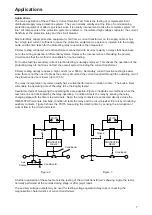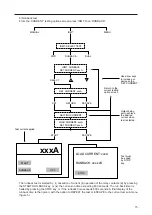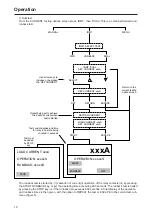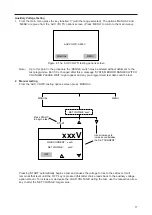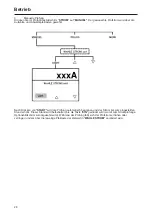4. IDMT testing
a) Forward test
From the ‘CURRENT’ testing options screen press ‘IDMT’, then’ FWD’.
The operation time is shown on the display. The test can be stopped by:
(i) cessation of current (ii) operation of the relay contacts (iii) by pressing the STOP key, or (iv) the
operating time exceeding 600 seconds. A final display of the operating time is given, with the option to
REPEAT the test or ESCAPE to the current test sub-menu (figure 5).
Operation
14
Return to the
current testing
option screen
Use arrow keys to
increase or decrease
the ‘SET CURRENT’
Output being
set to achieve
the desired
current when
test is started
Test current applied and
time for relay to operate
being counted in seconds
IDMT: SELECT TEST
IDMT: FORWARD
SET CURRENT: xxxA
SELECT
SET
START
ESCAPE
RETURN
ESCAPE
FWD
MANUAL
IDMT
MENU
RUNBACK
DUAL
SET CURRENT: xxxA
SETTING CURRENT
LOAD CURRENT: xxxA
SET CURRENT: xxxA
xxxA
OPERATION: xxx.xxS
STOP
Содержание PCITS2000/2
Страница 1: ...M PCITS600 2 PCITS2000 2 Primary Current Injection Test Sets User Guide Benutzerhandbuch...
Страница 5: ...5 Figure 1 PCITS600 2 and PCITS2000 2...
Страница 23: ...23...
Страница 37: ...37...
Страница 38: ...38...