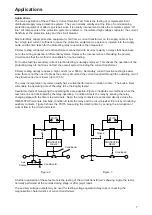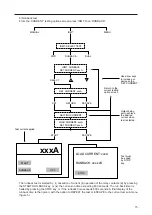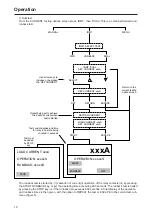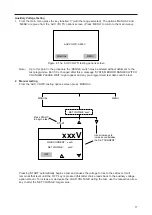Operation
12
MANUAL
IDMT
MENU
CURRENT: 0-600A
Setting the Display Options
1. From the main menu display screen press the right hand key labelled ‘DISP’. The ‘DISPLAY OPTIONS’
sub-menu appears. The keys are labelled ‘CONTRAST’, ‘LANG’ and ‘MENU’. Pressing the ‘MENU’ key
returns to the main menu as shown in figure 4.
2. Press the ‘CONTRAST’ key to enter the ‘DISPLAY CONTRAST’ sub-menu. The keys are now labelled
‘
▲▲
’, ‘
▼▼
’ and ‘SET’. The arrow head keys are used to increase or decrease the contrast of the display to
suit the prevailing lighting conditions and the ‘SET’ key accepts the setting and returns to the ‘DISPLAY
OPTIONS’ sub-menu.
3. Press the ‘LANG’ key to enter language options menu. Press the left hand key to scroll through the
languages until the desired one is highlighted then press ‘SELECT’ to make the choice and return to the
‘DISPLAY OPTIONS’ sub-menu.
Note:-
The language options screen display may be entered directly by pressing the right hand control
key while turning the main power switch on.
4. Press the ‘MENU’ key to return to the main menu.
Note:-
If the test set is operated or stored at extreme temperatures the display might need altering to
obtain visibility. The following procedure can be used for recovering normal display contrast.
a.
Using the POWER switch turn the test set off (
●●
) and then on (
❙❙
) again.
b.
Wait at least 30 seconds for the variac to fully reset.
c.
Press and release the right hand control button followed by the left hand control button.
d.
Press and hold the left hand control button to steadily increase the display contrast or the
centre button to decrease it.
e.
Press the right hand control button to set the display contrast and quit the contrast menu.
Current Injection and IDMT Relay Testing
1. From the main menu press the key labelled ‘A’ (with the range selected). The options ‘MANUAL’ and
‘IDMT’ are given from the ‘CURRENT’ options screen. (Press ‘MENU’ to return to the main menu).
2. The route through these options is shown diagrammatically below. The display screen appears as
shown in figure 5.
Figure 5 The ‘CURRENT’ testing options screen (for PCITS600/2)
Note:- Up to this point in the procedure the ‘RANGE’ switch may be altered without detriment to the test
programme. But if it is changed after this a message ‘SYSTEM ERROR RANGE SWITCH CHANGED
PLEASE WAIT’ might appear, and any preprogrammed test data could be lost.
MANUAL
IDMT
MENU
CURRENT: 0-600A
Содержание PCITS2000/2
Страница 1: ...M PCITS600 2 PCITS2000 2 Primary Current Injection Test Sets User Guide Benutzerhandbuch...
Страница 5: ...5 Figure 1 PCITS600 2 and PCITS2000 2...
Страница 23: ...23...
Страница 37: ...37...
Страница 38: ...38...