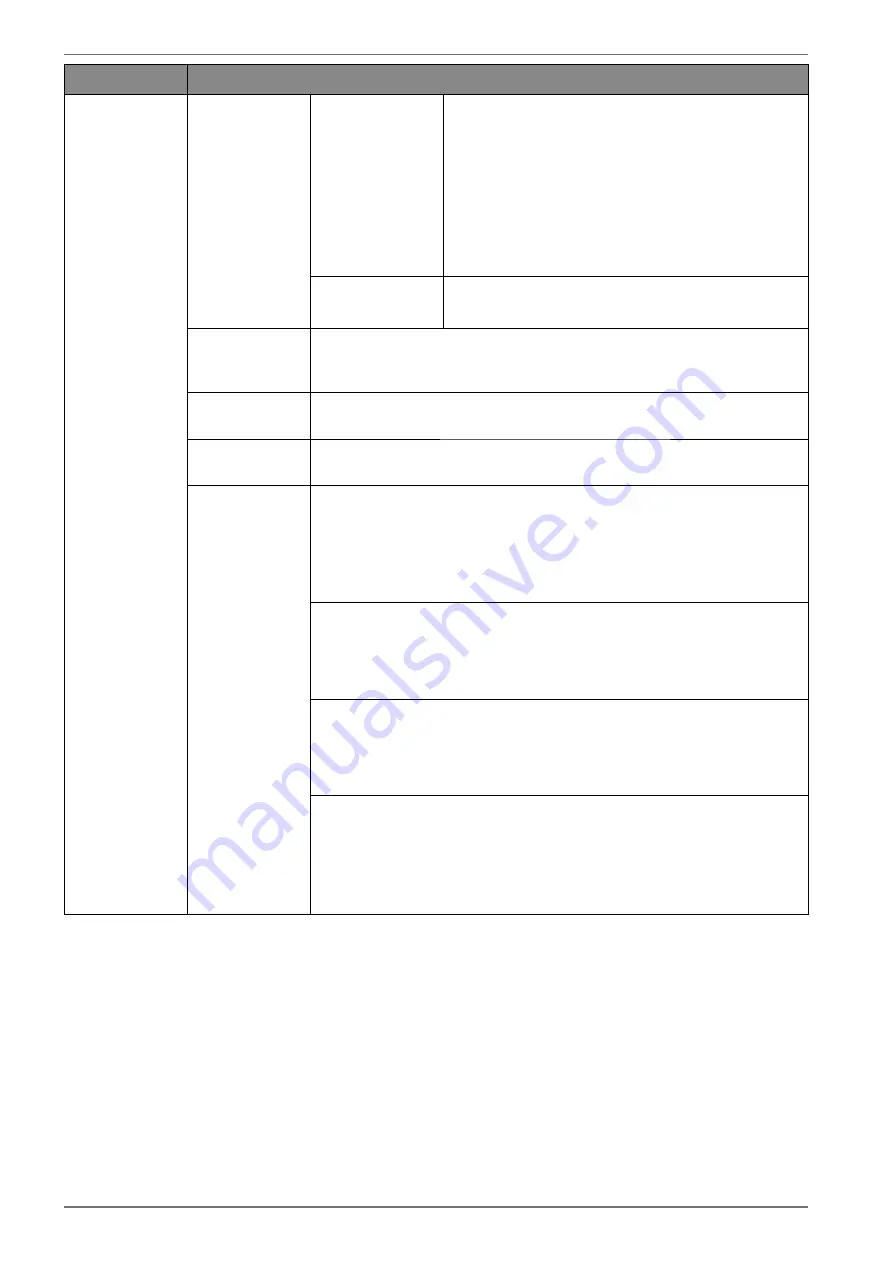
44
Menu option
Settings
CHANNEL EDIT
Here you can edit channels in the channel list.
Edit the name and channel number of the se-
lected channel and, if available, display infor-
mation on the network name, frequency, col-
our system and sound system for this channel.
Other options can also be edited depending
on the channel. Press the
blue button
to de-
lete the highlighted channel.
CLEAR CHANNEL
LIST
You can use this option to delete the contents
of the channel list.
CHANNEL IN
STALLATION
MODE
Select the desired reception type here
ANTENNA, CABLE, PRE
FERRED SATELLITE
or
GENERAL SATELLITE
.
AUTO CHAN
NEL UPDATE
Activate/deactivate the automatic channel update.
CHANNEL UP
DATE MESSAGE
Activate/deactivate the channel update messages.
PARENTAL
CONTROLS
If you confirm this by pressing
OK
, a dialogue box opens. The
password (or lock key) is requested. Enter the password that was
assigned during the initial installation or the master password
1234
. If the password is entered correctly, the dialogue box for
security settings opens.
CHANNELS BLOCKED
Select the channels that you want to block from the channel
list. Highlight a channel and press
OK
to select or deselect it. To
watch a blocked channel, a password must be entered first.
PROGRAMME RESTRICTIONS
Block programmes according to the age rating information that
is being broadcast with them. When this function is activated,
you can set
RATING SYSTEMS
and specify
RATINGS
restrictions.
INPUTS BLOCKED
Prevent access to the selected input source content. Highlight
the input source you want and press
OK
to lock or unlock it. To
switch to a locked input source, a password must now be en-
tered first.
Содержание MEDION LIFE MD 33980
Страница 80: ......
















































