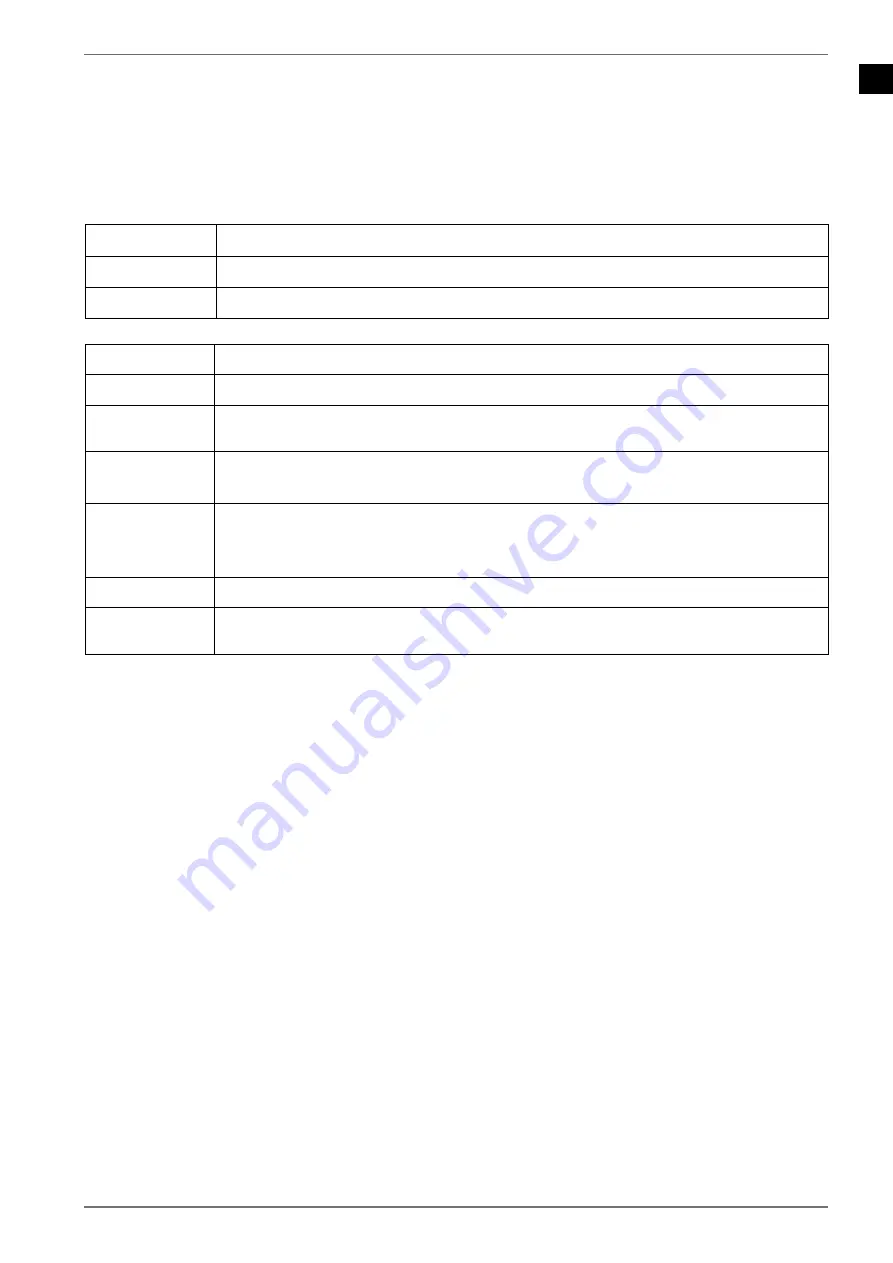
EN
63
13.1.2.
Photo
If you select
FOTO
in the main menu, the available photo files are filtered and displayed on the
screen.
If the storage medium has several folders, press the
buttons to first select a folder and
then press
OK
to open it.
Select the file you want with the arrow buttons and then press
OK
. Playback then starts.
The following media button functions can be used here:
Start/pause playback.
Previous photo
Next photo
If you press the
MENU
button during playback, the following options appear:
PLAY/PAUSE
Start/stop playback.
REPEAT
Repeat a series of photos.
SHUFFLE ON/
OFF
Activate/deactivate the random function
ROTATE
Rotates the selected image by 90 degrees clockwise. If you press the
green but-
ton
during playback, you can rotate the photo in the same way.
ZOOM
Magnifies the displayed image in three steps (
1 X, 2 X
or
4 X
). If you press the
yel-
low button
during playback, you can also skip through these three magnifica-
tion levels.
SHOW INFO
Shows information about the displayed photo file.
PHOTO FRAME
IMAGE
Here you can add a picture frame to photos.
Содержание MEDION LIFE MD 33980
Страница 80: ......






























