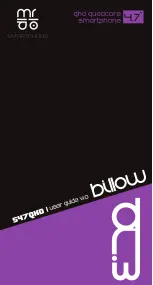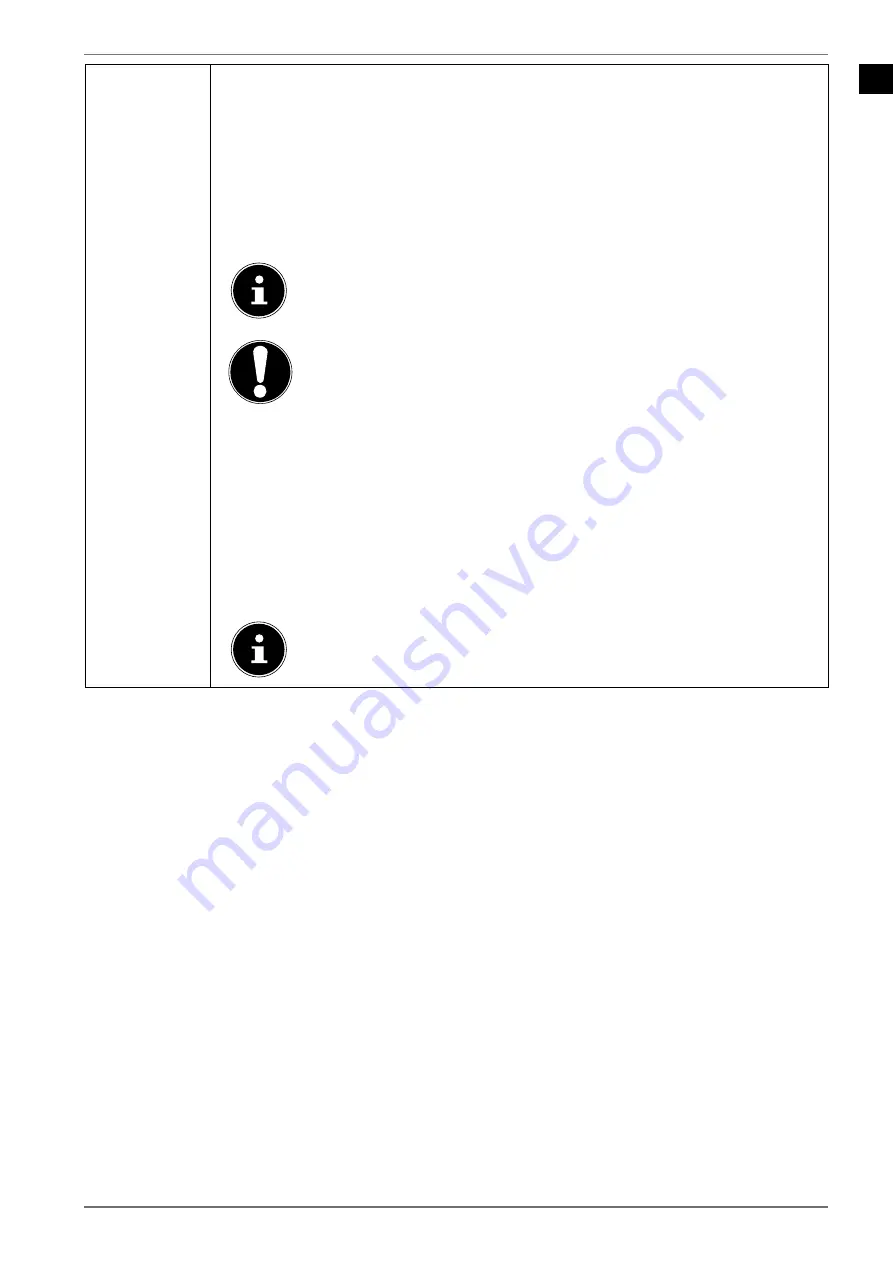
EN
51
CONDITIONAL
ACCESS
If you want to watch subscription channels, you must first register with the
channel provider. Once you have registered, you will receive a Conditional Ac-
cess Module (CI module) and a special card from your provider. You will find in-
formation about the settings in the documentation supplied with the module.
Install the CI components on your television in the following way:
Switch the television off and pull out the mains plug.
First insert the CI module in the slot on the side of the Smart TV. Then insert
the card.
Please note: only insert or remove the CI module after you have dis-
connected the device from the power supply.
NOTICE!
Risk of damage!
The CI module or the television could be damaged if you
attempt to insert the CI module by force.
The CI module must be inserted correctly: it cannot be inser-
ted if it is the wrong way round.
Connect the television to the power supply, switch it on, and
wait for a moment until the card is recognised.
Additional setup steps may be required for some CI modules, which you can
complete in the
CONDITIONAL ACCESS
menu.
If no module is inserted, the message
NO COMMON INTERFACE MODULE DETECTED
appears on the screen.
The appearance and operation of the menu may vary depending on
the module used.
Содержание LIFE P13225
Страница 1: ...Operating instructions P13225 MD 31425 P14026 MD 31426 P14327 MD 31427 MEDION LIFE Smart TV ...
Страница 12: ...12 5 Overview of the device 5 1 Front MD 31425 1 3 2 MD 31426 3 1 ...
Страница 77: ...EN 77 T Technical data 73 Technical specifications 71 Teletext 29 U USB 14 61 V VGA 28 40 Videos 72 ...
Страница 78: ......