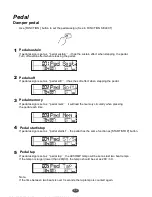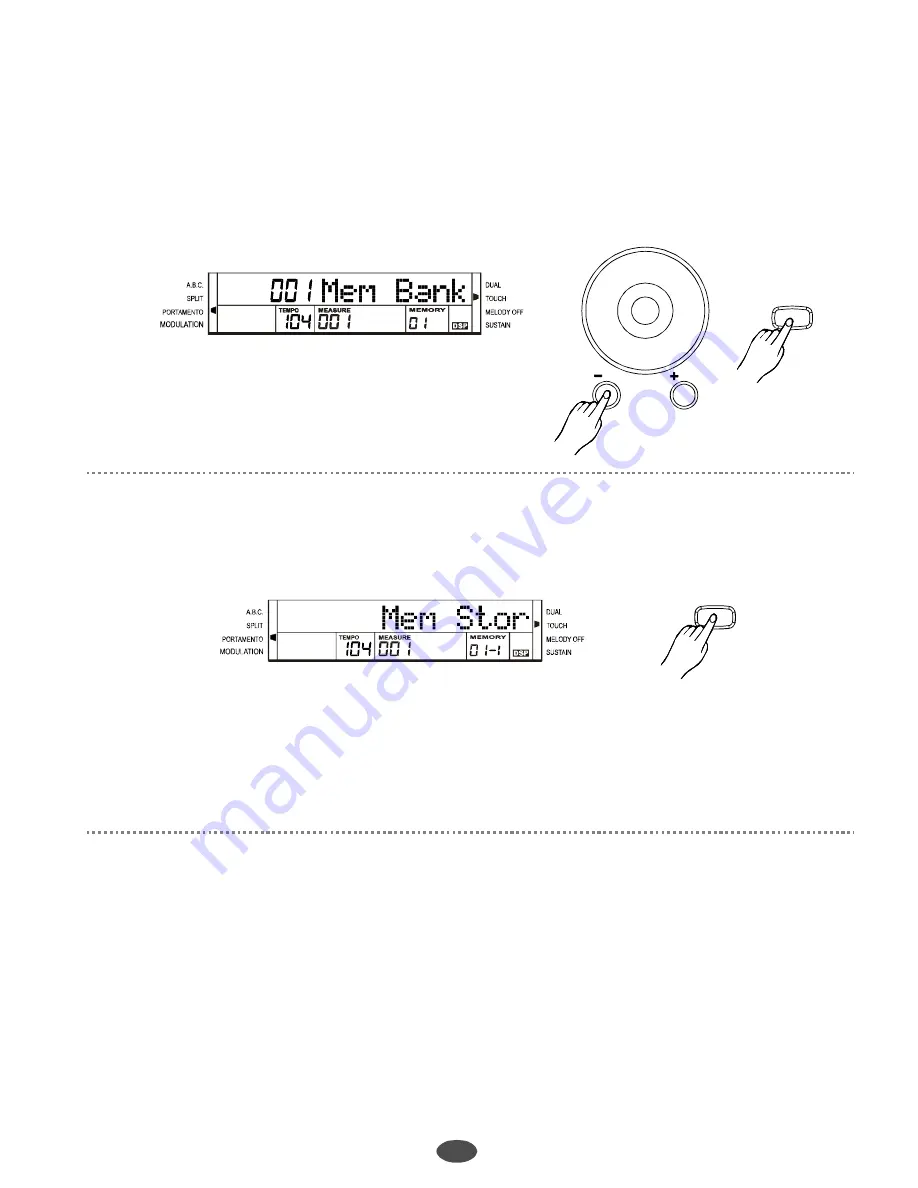
Memory
Bank
Store and Load
Data store in memory
30
1
1
1
2
3
4
2
2
There are 8 banks at all. Each bank has 6 memories (M1~M6).
Press [BANK] button, the LCD displays
001 MEM BANK
. Use [+/YES]/[-/NO] button or the dial to
select the bank.
“
”
/ NO
/ YES
BANK
Press [STORE] and do not release it, press M1(or M2~M6) meanwhile. The data will store to
the M1 (M2~M6), and LCD displays the memory number and
Mem Stor
“
”
Press [+/YES] and [-/NO] simultaneously while DP600 powers on, the memory data will set as the
default value. And it will clear the record data.
Note
:
If current data is not the same as the current memory data, the corresponding memory flag
on LCD will flash.
STORE
Vocie Data
Voice:VOICE R1, VOICE R2, and VOICE LOWER
Voice effect
:
TOUCH NUMBER, DSP ON/OFF, SUSTAIN ON/OFF, PORTAMENTO TYPE, TRANSPOSE
VALUE, TUNE, OCTAVE
Accomp Data
STYLE NUMBER, TEMPO, BEAT, A.B.C ON/OFF, ACCOMP VOLUME, NORMAL/VARIATION STATUS.
Mixer volume
VOICE R1 VOLUME, VOICE R2 VOLUME, VOICE LOWER VOLUME, DRUM VOICE, BASS VOLUME,
OC1, OC2, OC3 VOLUME.
In memory pedal, it will change memory one by one by pressing the pedal each time.
文件使用
"pdfFactory Pro"
试用版本创建
www.fineprint.com.cn
Содержание DP-600
Страница 1: ......
Страница 37: ...Appendix 1 Voice List 35...
Страница 38: ...Appendix 2 Style List 36...
Страница 39: ...Appendix 3 Demo List Appendix 4 Song List 37...