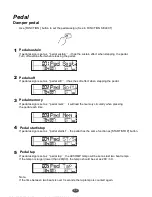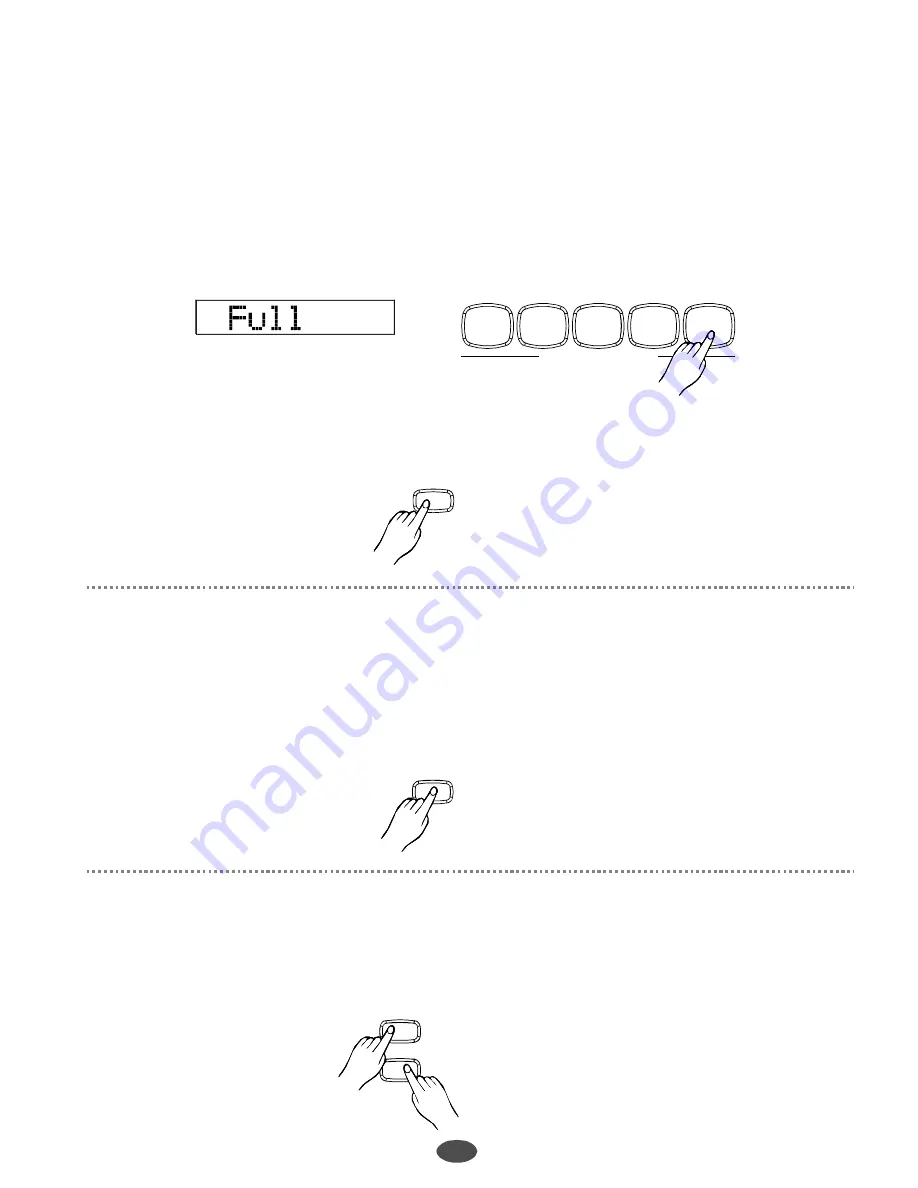
Recording
Record stop
Record play
Record Delete
28
1
1
1
3
2
2
Stop automatically
Stop manually
In the case the capacity is full, the record will be stop automatically.
FULL
displays on LCD.
Press [INTRO/ENDING] button to stop recording in the end.
“
”
Press [RECORD] button again to stop recording immediately while recording is processing.
When record track on LCD appears, it indicates that this track has record data and is ready to play.
Press the melody track button.
When the recorded melody track lights on the LCD, it indicates that the track is ready to play, then press
[PLAY/STOP] button to start or stop playing the melody.
When no track lights on the LCD after you press the melody track, it indicates that the melody track is
empty.
ACCOMPANIMENT CONTROL
START / STOP
SYNC
FILL-IN A
FILL-IN B
INTRO / ENDING
RECORD
To clear all the recordings, press both [RECORD] and [PLAY/STOP] simultaneously.
PLAY / STOP
PLAY / STOP
RECORD
文件使用
"pdfFactory Pro"
试用版本创建
www.fineprint.com.cn
Содержание DP-600
Страница 1: ......
Страница 37: ...Appendix 1 Voice List 35...
Страница 38: ...Appendix 2 Style List 36...
Страница 39: ...Appendix 3 Demo List Appendix 4 Song List 37...