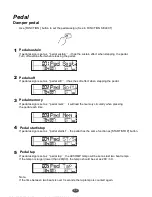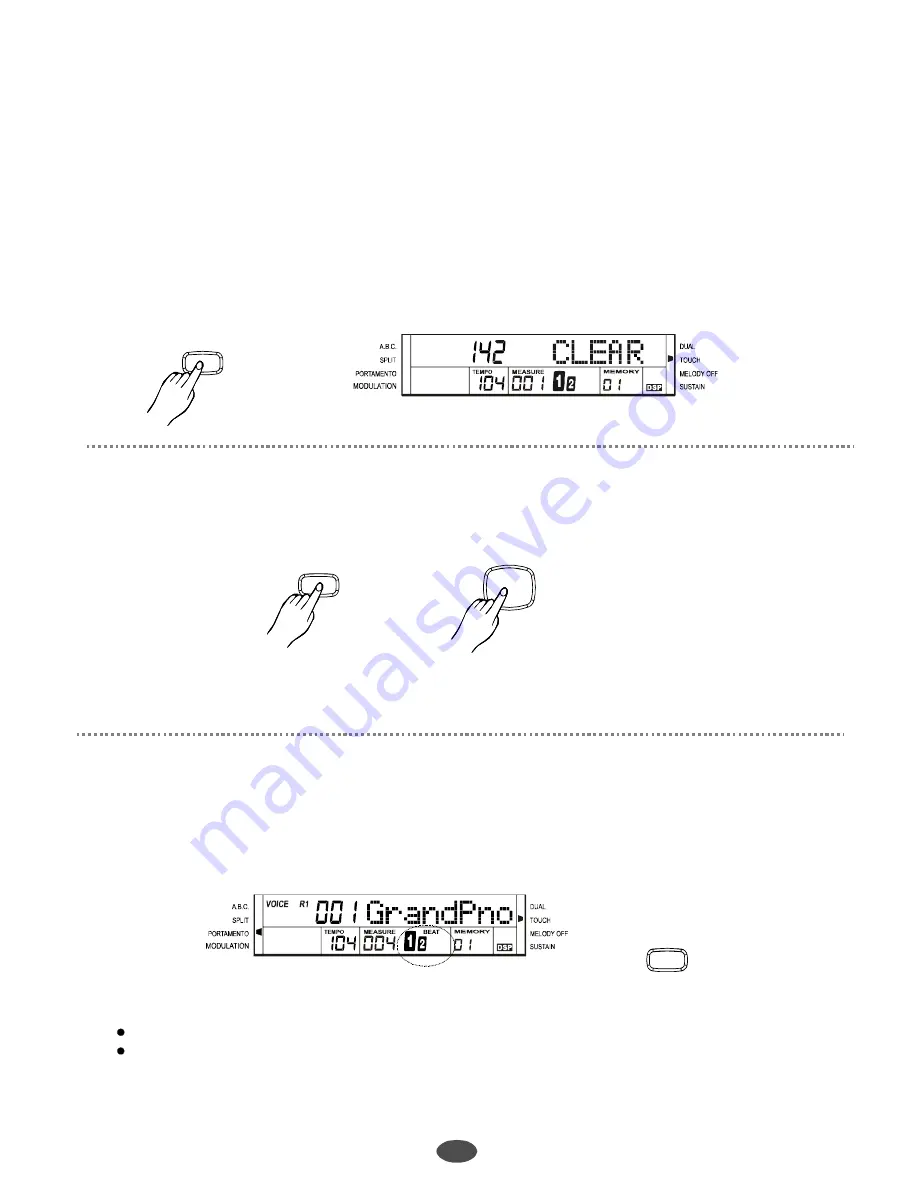
Custom style
Metronome
Playing a custom style
Clear a custom style
26
Once your original pattern is recorded, you can select and use it in your performance. To use it, press the
[CUSTOM STYLE] button to select it and press the [START/STOP] button.
85 Pianist
00 Custom
START / STOP
The two-recorded measures beats will be repeatedly played back so that you can record even a single
instrument in several turns. If you want to erase an unnecessary instrument, you can clear it by using
the following method.
While the [ACCOMP/CLEAN] button is being held (
CLEAR
shown on the display), press the key
corresponding to the instrument you want to clear.
“
”
ACCOMP /
CLEAR
Note
When playing the Custom Style, the [A.B.C], [INTRO/ENDING], [FILL IN A] and [FILL IN B]
buttons do not function.
:
Press [METRONOME] button to turn on the metronome.
The
BEAT
lighten on LCD is voice metronome.
Press [METRONOME] again to the beat metronome.
To turn off the metronome mode, press [METRONOME] till no
BEAT
shown on LCD.
“
”
“
”
METRONOME
Note
:
The metronome and style can play together.
When the style is not playing, the beat plays as the setting beat.
When the style is playing,the beat plays with the style by pressing [METRONOME] button.
文件使用
"pdfFactory Pro"
试用版本创建
www.fineprint.com.cn
Содержание DP-600
Страница 1: ......
Страница 37: ...Appendix 1 Voice List 35...
Страница 38: ...Appendix 2 Style List 36...
Страница 39: ...Appendix 3 Demo List Appendix 4 Song List 37...